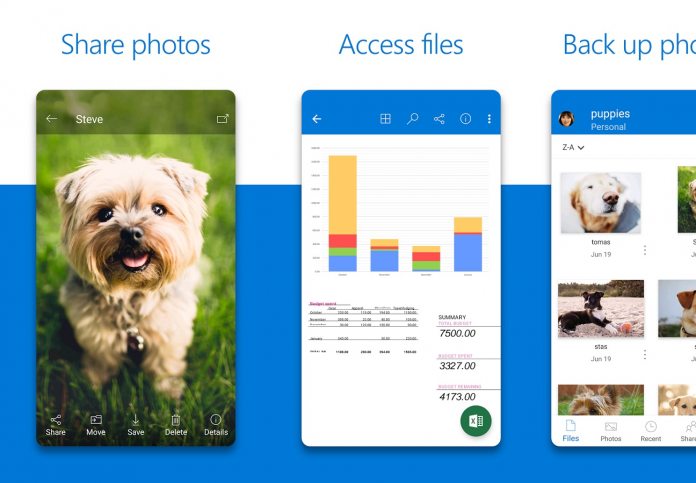First, though, users have to set up a pin code in settings via the ‘require code’ option. After entering a pin, users with a scanner will be prompted to touch the sensor to read the print. As well as being faster, this should be far more secure than a pin, which can be guessed. Unfortunately, you’ll have to re-enable the passcode option if you already had it before the update. If you have automatic updates turned on, this could pose a security threat, so make sure you check.
Improved Photo View
It’s worth noting that this feature has been available on iOS devices for a while, so Android users will be happy to see similar functionality. However, OneDrive for Android 5.14 also introduced an improved photo view. “We’ve improved our grid view to help your photos stand out and look their best as well as making it easier than ever to see what photos are getting backed up in the Photos tab,” reads the changelog. Though OneDrive’s UI still isn’t as intuitive as competitors like Google Drive, small changes like this go a long way. You can get the latest version of the app below. [appbox googleplay com.microsoft.skydrive&hl=en_GB]