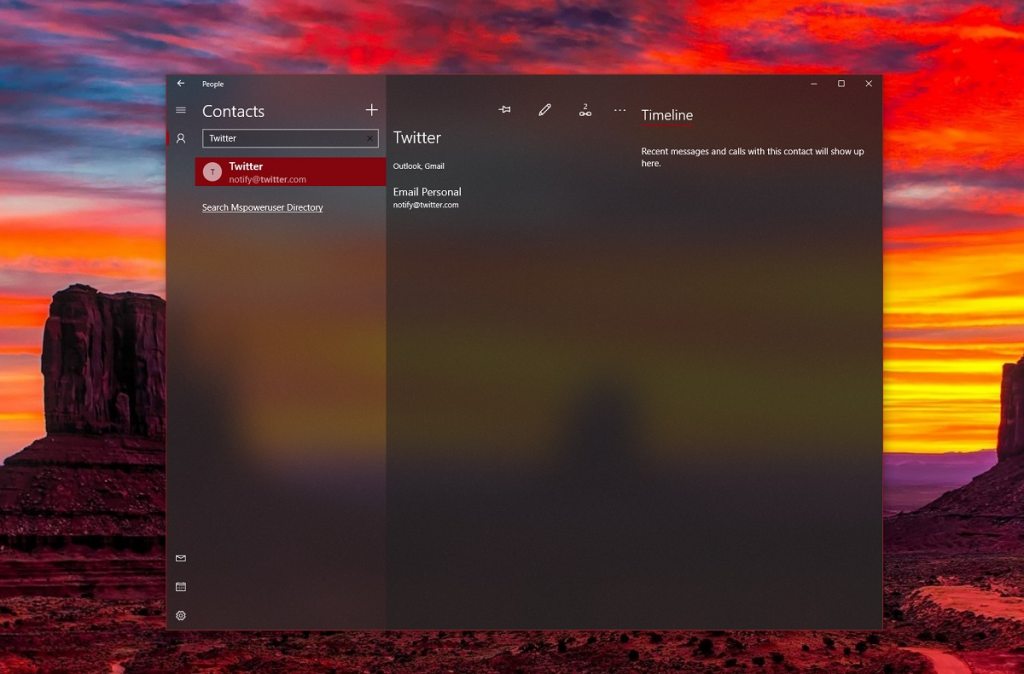It’s a strange decision, but the change also comes with several UI shifts that make using the app easier. Most noticeable are the changes to the home page, which now has four sections. Home, E-mail, Phone are visible, with information about the first contact on the right-hand side. Meanwhile, ‘New Contact’ and ‘Filter contact list’ have joined the hamburger menu, and the application has been changed. Importantly, the Search Bar now shows contacts directly in a pop-up list, making it must faster to find who you’re looking for.
A Step Back?
There are also some small tweaks to the functionality of the app, such as improved sorting by contact, which can be modified in settings. Other than that, there have been small changes to performance and layout. Of course, all of this comes from the latest Insider build and is subject to change as a result. Despite this, I can’t help thinking that its a step back visually. Borders are thicker, the title bar is no longer Fluent Design. At the end of the day, the People App is just a place to collate all your contacts, and its possible Microsoft will bring the Fluent Design elements back. For now, it’s a chance to test the new layout, give your feedback, and spur further improvements down the line.