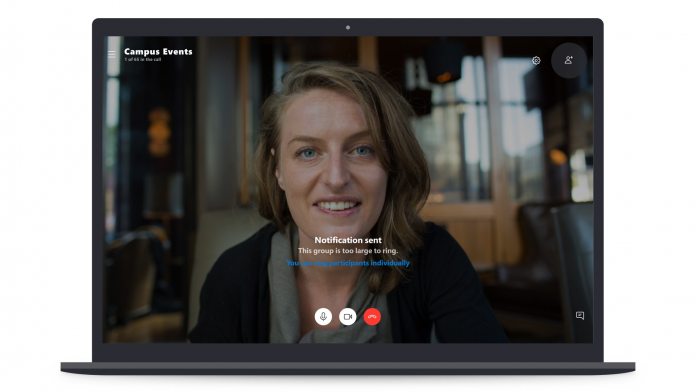Users of Skype on Windows, Linux, Mac, and the web can now change their video call background with custom images. Previously, backgrounds could only be changed from a set of available templates, such as blur. The custom background feature is landing in Skype version 8.59. While this tool is available for Skype on Windows 10, it won’t work for the app that’s available in the Microsoft Store. Instead, you need to download the desktop program from the internet. Users can try out the custom backgrounds by following these steps:
During a video call, hover on the video button and open the More menu. Select “Choose background effect”. Here users can choose the Blur effect, select a pre-installed image, or Add a new image from their PC. Users are advised to only use images in landscape mode.
Skype version 8.59 also introduces some other new features. For example, call controls have been simplified call controls available in the chat menu. Elsewhere, Microsoft has added a MacOS feature that allows users to share files from the Finder application.
Growth
During the COVID-19 pandemic, Skype has seen its user base increase by 70 percent. More people are working and communicating from home. Earlier this month, Microsoft said the platform’s Meet Now feature is perfect for people communicating during the outbreak. Meet Now has one benefit over Zoom. Namely, it does not require a host to have an account or download an app. Instead, users create a link and send it to participants through email. These recipients can chat with the host directly through their web browser. They don’t need Skype and the host does not need an account.