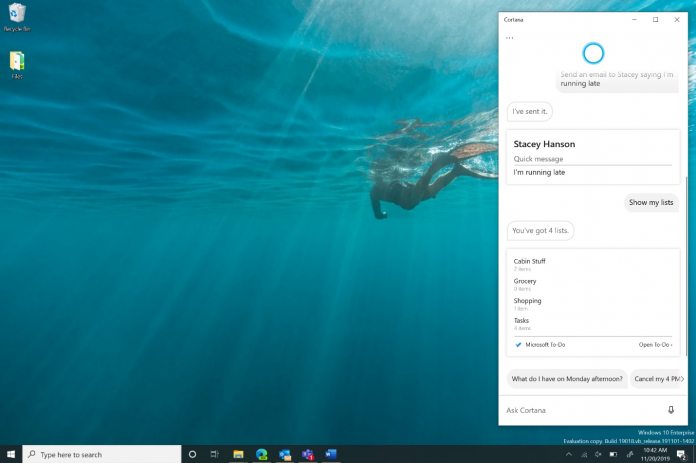With the new Cortana update, the app has a few new features. First among them is that Cortana is now undocked from the taskbar. Essentially, this allows the app to behave like any other. Users can move and resize the application. Elsewhere in the update, Cortana is continuing to move away from consumer-fronted to the “personal productivity” tool Microsoft has promised. Among the new skills available are the ability to create meetings, query meetings, and join meetings through voice on Microsoft Teams. Users can also send emails on the service. Furthermore, the update adds the ability to voice open apps and control Windows settings. Microsoft has also introduced accessibility improvements. While the new Cortana update adds new features, it has also removed the following tools:
Connected accounts have been removed. Users can only move between personal and work Microsoft accounts. “Other assistant conversations” are removed Timers Bing Instant Answers. Microsoft says this will return once its is refreshed
New Cortana
The new Cortana provides a chat-based UI. Users can type or speak in natural language and receive replies from the assistant. The app also fits with the Windows 10 aesthetic by supporting both the dark and light themes. One of the key differences with the Cortana app is it no longer tied to Windows 10 updates. Microsoft now updates the service through the Microsoft Store. This means Insider updates move more quickly to end users, who don’t have to wait until major Windows releases to get new Cortana features.