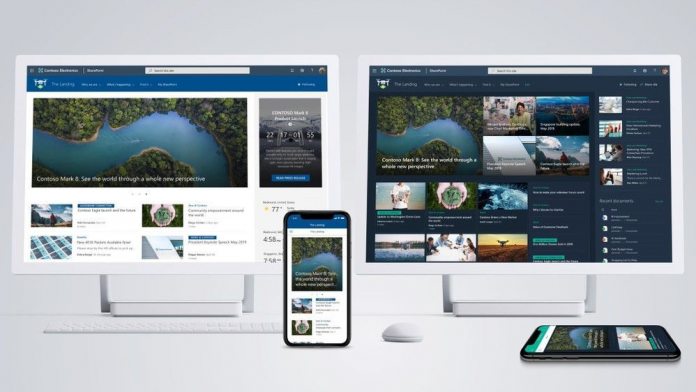Earlier this week, Microsoft confirmed multilingual publishing was getting a global release for SharePoint Online customers. Specifically, the tool is for Communication Sites. The name of the tool is slightly misleading because it suggests SharePoint will translate site content. That’s not the case and site builders will need to manually translate their content. What multilingual publishing does is provide a workflow template so users can more easily plan translations across multiple pages. For example, SharePoint Online users can request translations and get notified when they are completed. “Once the feature has been enabled and languages added, the site owner can assign individual users, security groups, and Office 365 groups as translators for each of the languages,” Microsoft points out in a blog post. While the announcement points out the feature is available globally, it seems to be limited to tenancies receiving “targeted release” updates.
Home Sites
Microsoft has also discussed Home Sites, which also seems to be limited to “targeted release” users. In SharePoint Online, Home Sites created a landing page for websites crated on the platform. Users can activate the feature by running a PowerShell commandlet on websites that are already online or new creations. “A home site is the top landing page for your organization’s intelligent intranet. With a simple PowerShell cmdlet, you deem a communication site the home site. It will then be a highly visible and unique entry point, including the new home button in the SharePoint mobile app.”