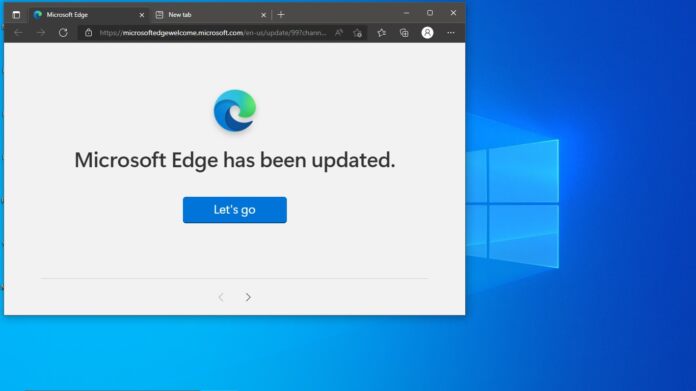Available in Microsoft Edge 105, the new feature is known as Windows Controls Overlay. This is an API tool for Progressive Web Apps (PWAs) that Microsoft has been planning for around two years. Microsoft has put plenty of R&D into trying to make PWAs feel more like a native experience. The company’s results rely on changing the UX of the apps instead of focusing on performance. So, a PWA will have a title bar of an app that matches the OS default instead of its own title bar.
How it Works
This enhancement provides the PWA with 30px of height to take control of. Essentially, even this small amount of space will allow the PWA to show customer menu bars, titles, navigation tabs, and so on. You can see how this will look in the image above. Microsoft says the Windows Controls Overlay feature works on Microsoft Edge across Mac, Linux, and of course Windows: “We believe PWAs are a great fit for making desktop web applications. Turning your website into an app that really feels like it belongs on desktop has never been so easy and using the Window Controls Overlay feature will help you create desktop apps that look much more modern and engaging to your users.” Tip of the day: For the most part, Windows apps are stable, but they can still be still thrown out of whack by updates or configuration issues. Many boot their PC to find their Microsoft Store isn’t working or their Windows apps aren’t opening. Luckily Windows 11 and Windows 10 have an automatic repair feature for apps that can resolve such issues.