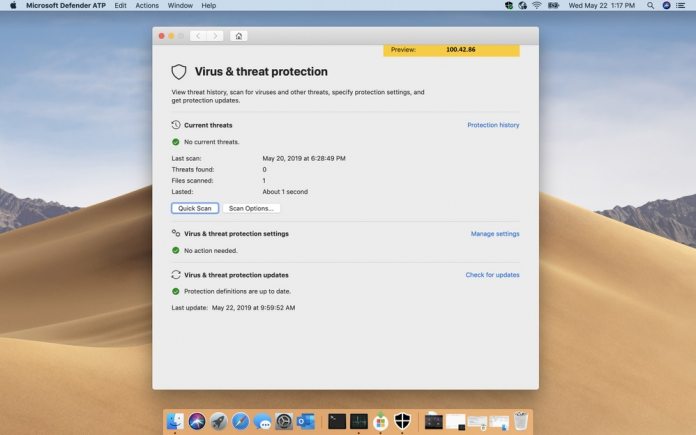“Starting today, Microsoft Defender ATP customers who have turned on preview features can access Microsoft Defender ATP for Mac via the onboarding section in Microsoft Defender Security Center,” Microsoft says in an announcement. Windows Defender ATP was launched in 2016 and is aimed at enterprise customers on Windows 10. The service provides an early barrier against cyberattacks, detecting and dealing with incoming threats on enterprise networks. On Mac devices, Defender ATP features UI that is based on the Windows 10 version. Users can scan files for viruses and generate threat protection analysis. Microsoft says the tool is available for Mac machines running macOS Mojave, High Sierra, and Sierra. Mac users can access Microsoft Defender ATP as a regular app on the platform. That means it is not present in the App Store, so you will need to download it from Microsoft browser-based installer. Several scan types are available in Defender ATP on Mac, such as full antivirus scanning, as well as custom and quick scans. If the program finds a threat is will present a review screen that shows options for dealing with malware. These options are typically choices such as pushing the malware to quarantine, keep it, or remove it entirely.
Upcoming Features
Microsoft says more features are coming through the AutoUpdate services. Among those changes will be the ability to enable or disable real-time protections. Elsewhere, cloud protection will be added, which file exclusions will also be available. “We are thrilled by the response of our customers and the industry to Microsoft Defender ATP for Mac, our own solution for protecting customers across operating systems. Since opening the limited preview, we have been listening to customer feedback and working continuously to enhance the product,” Microsoft says.