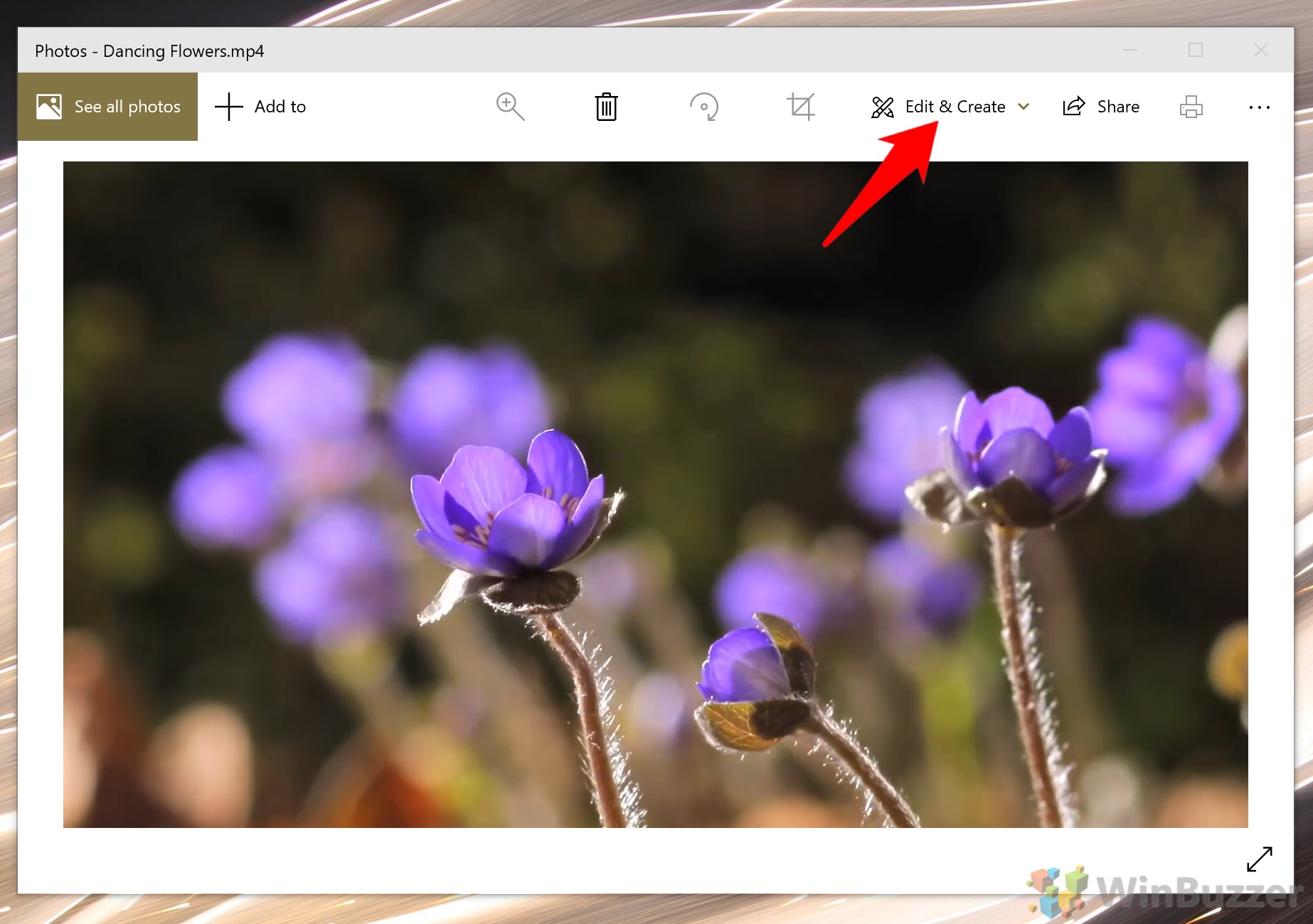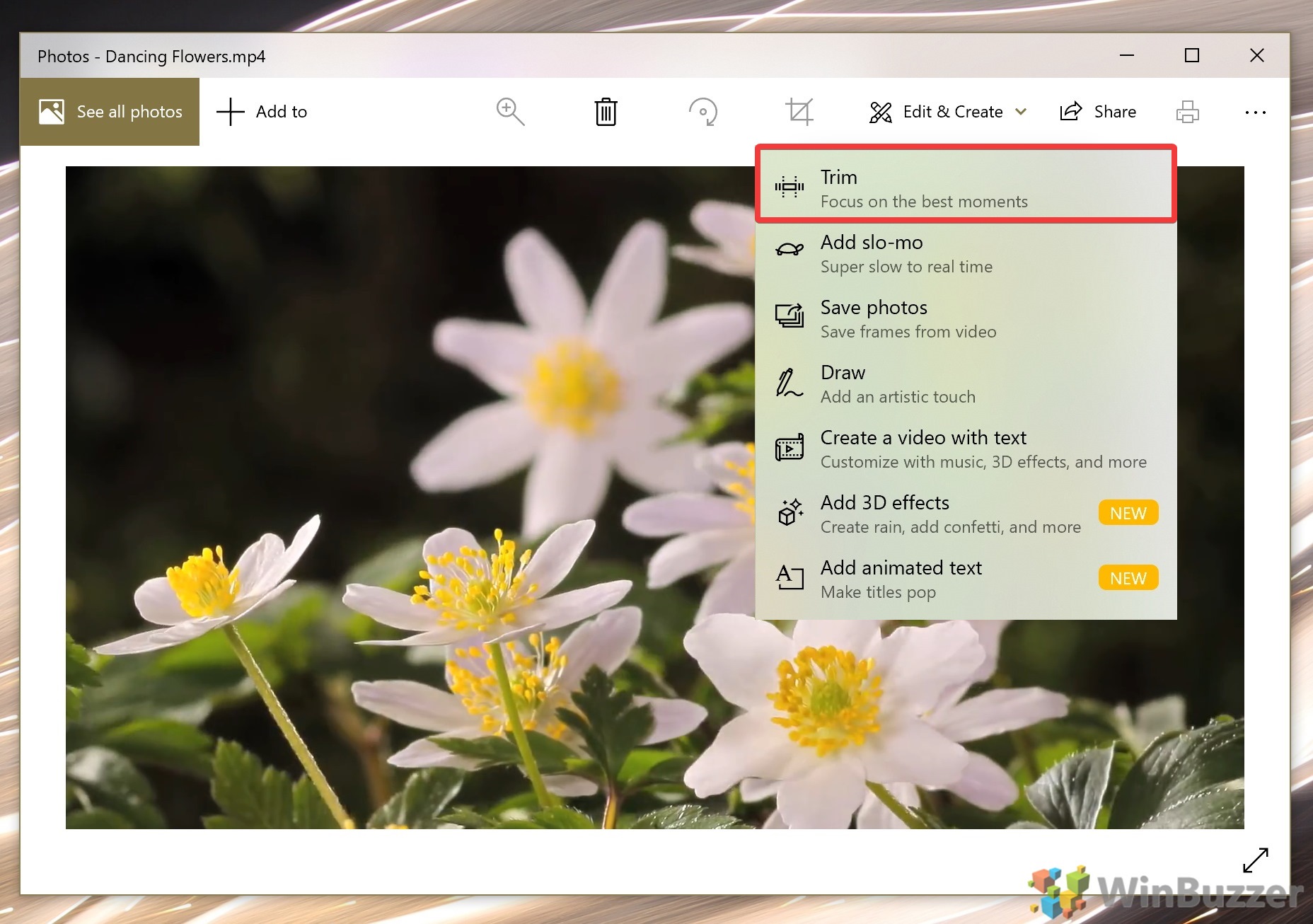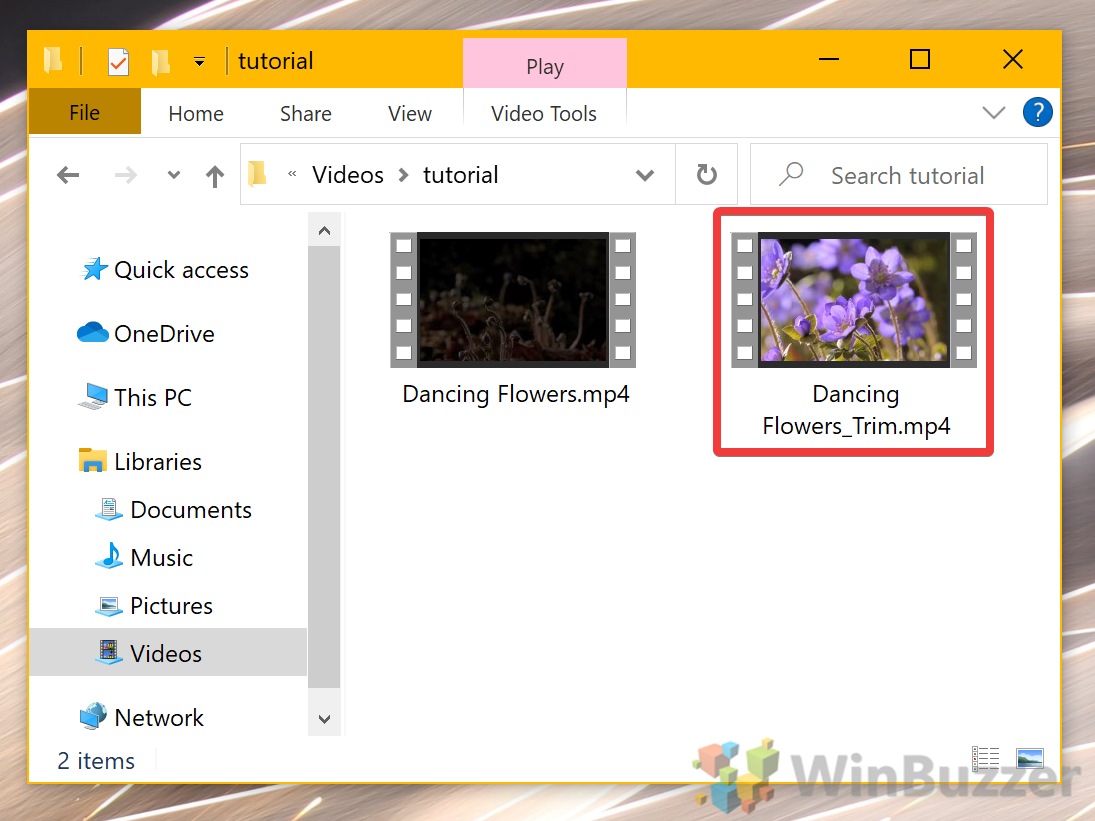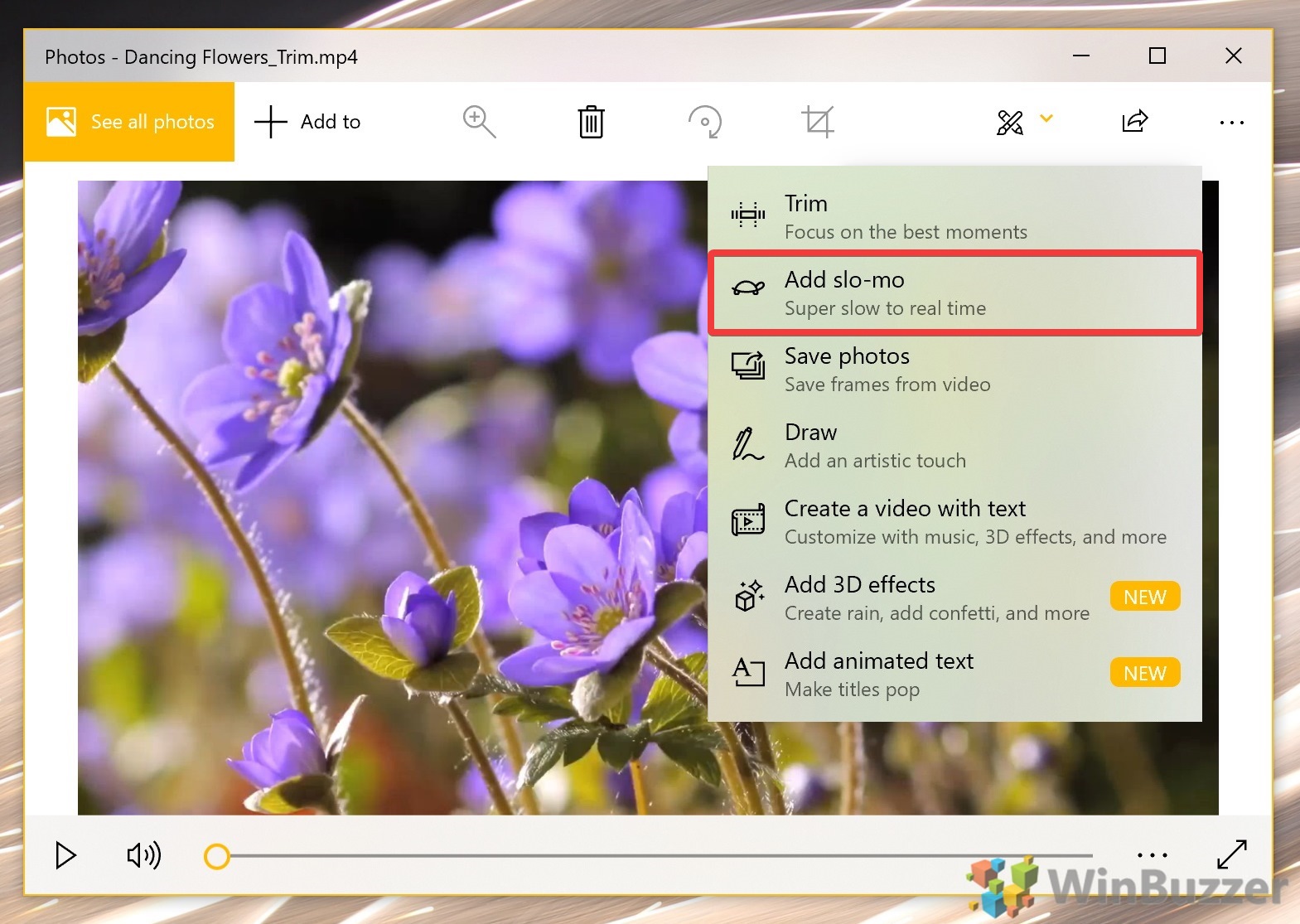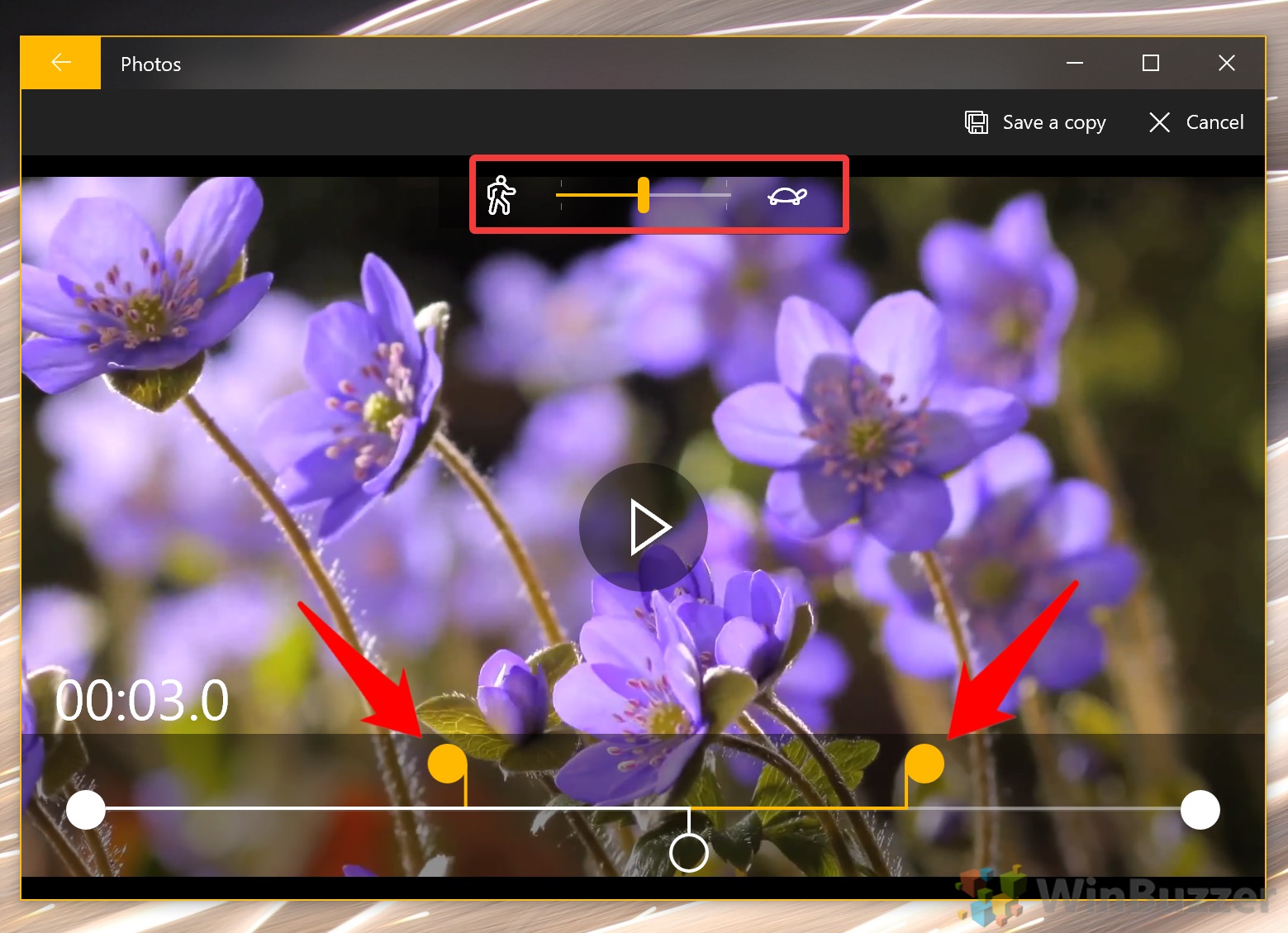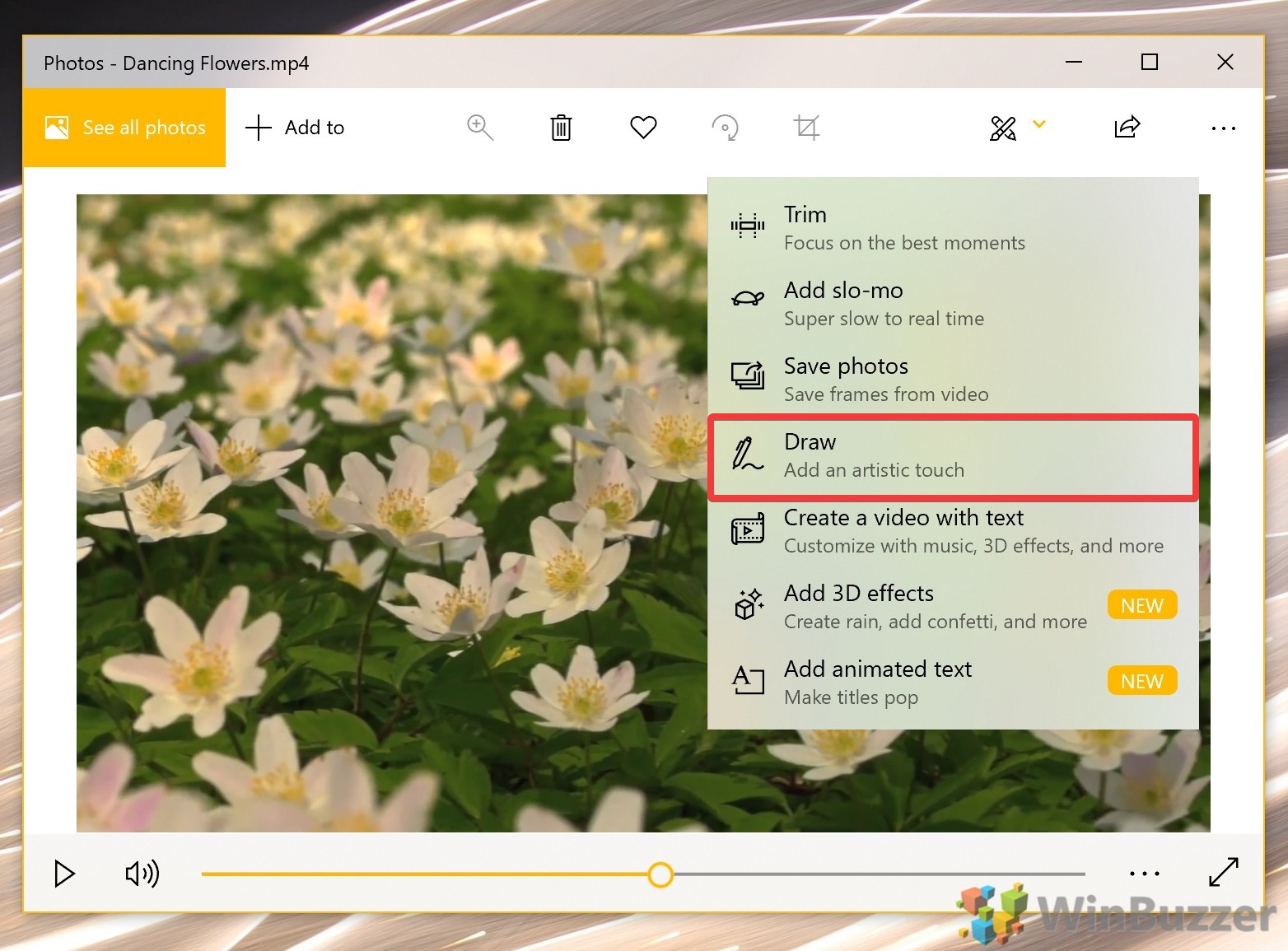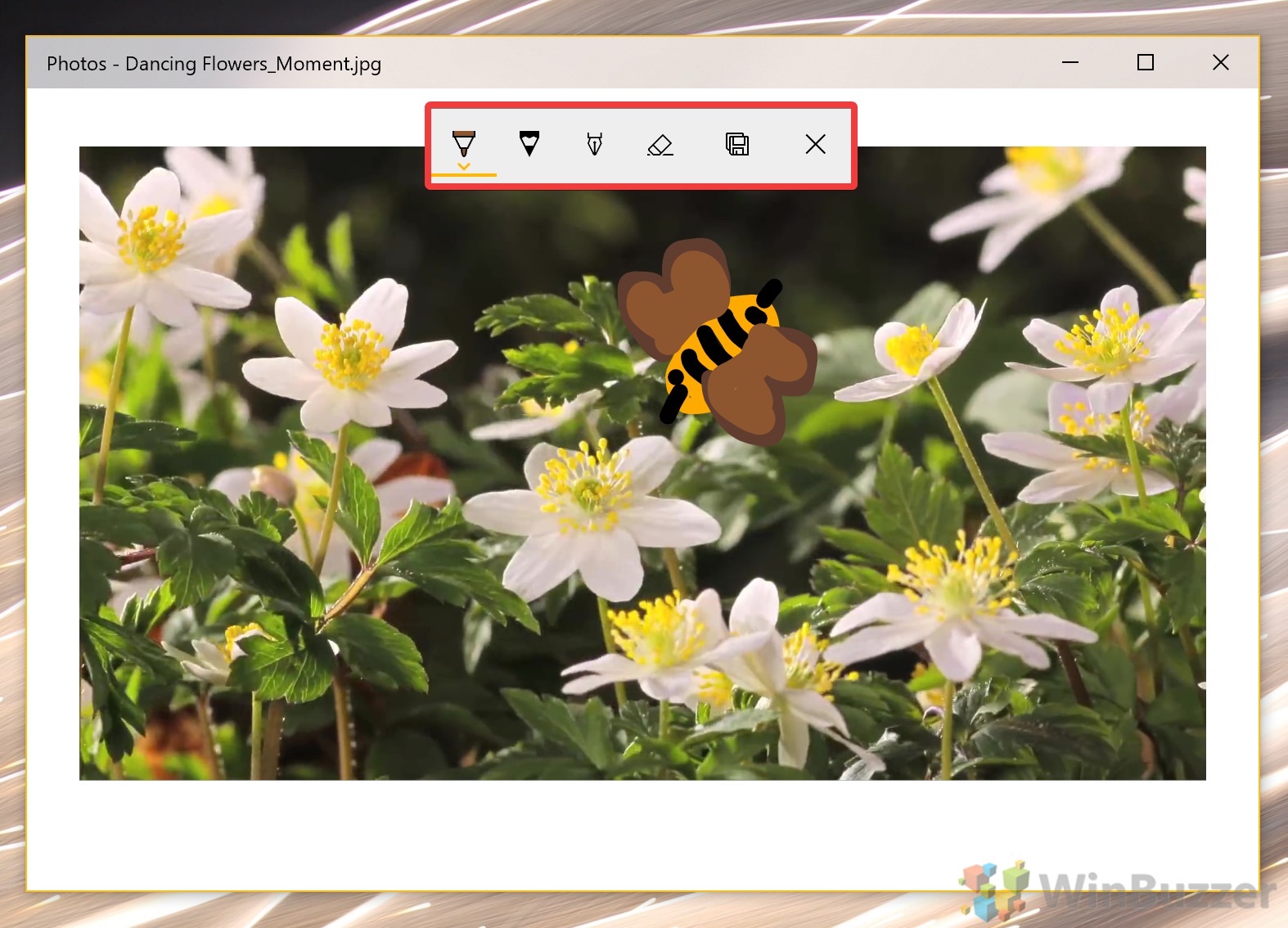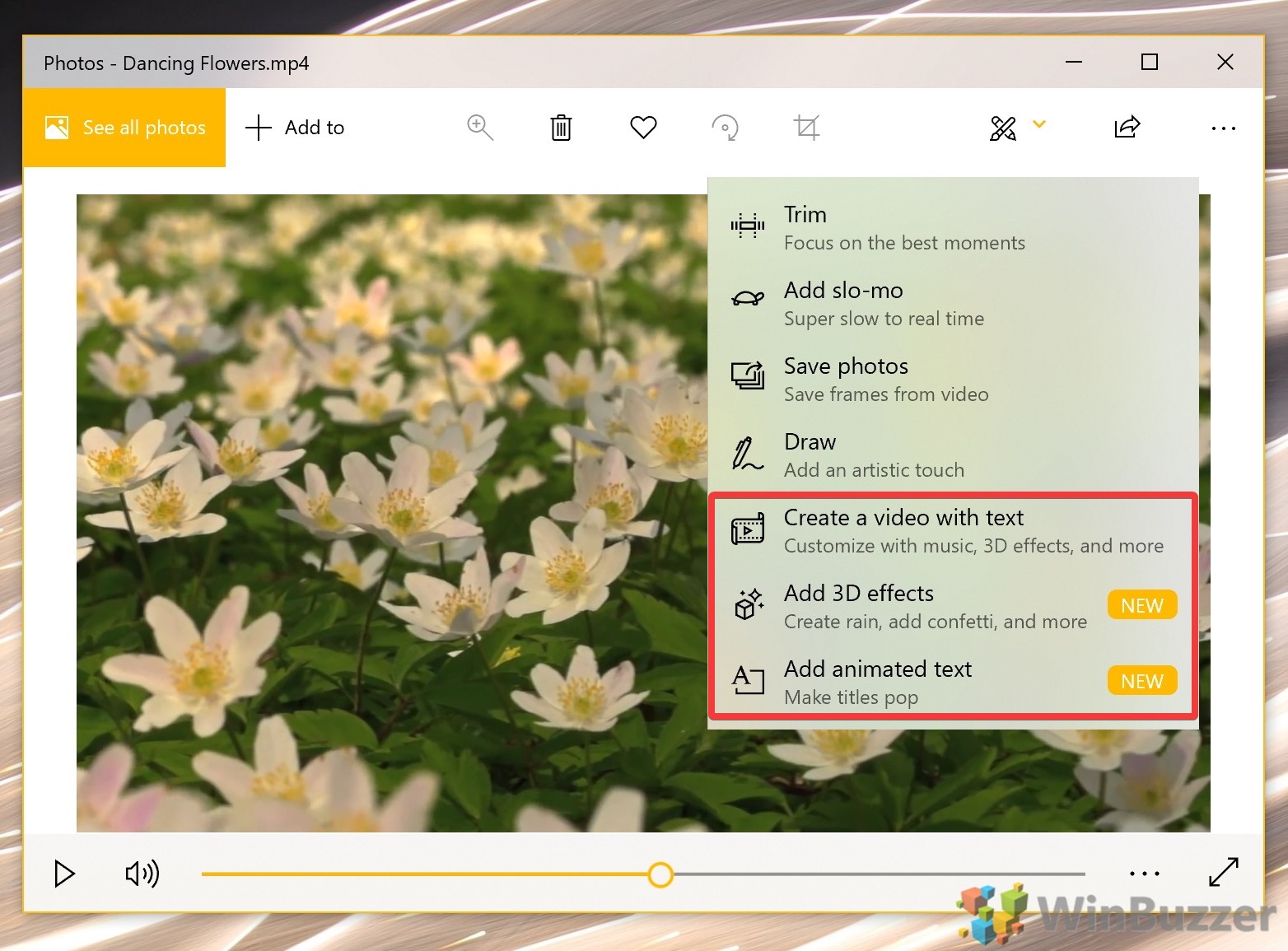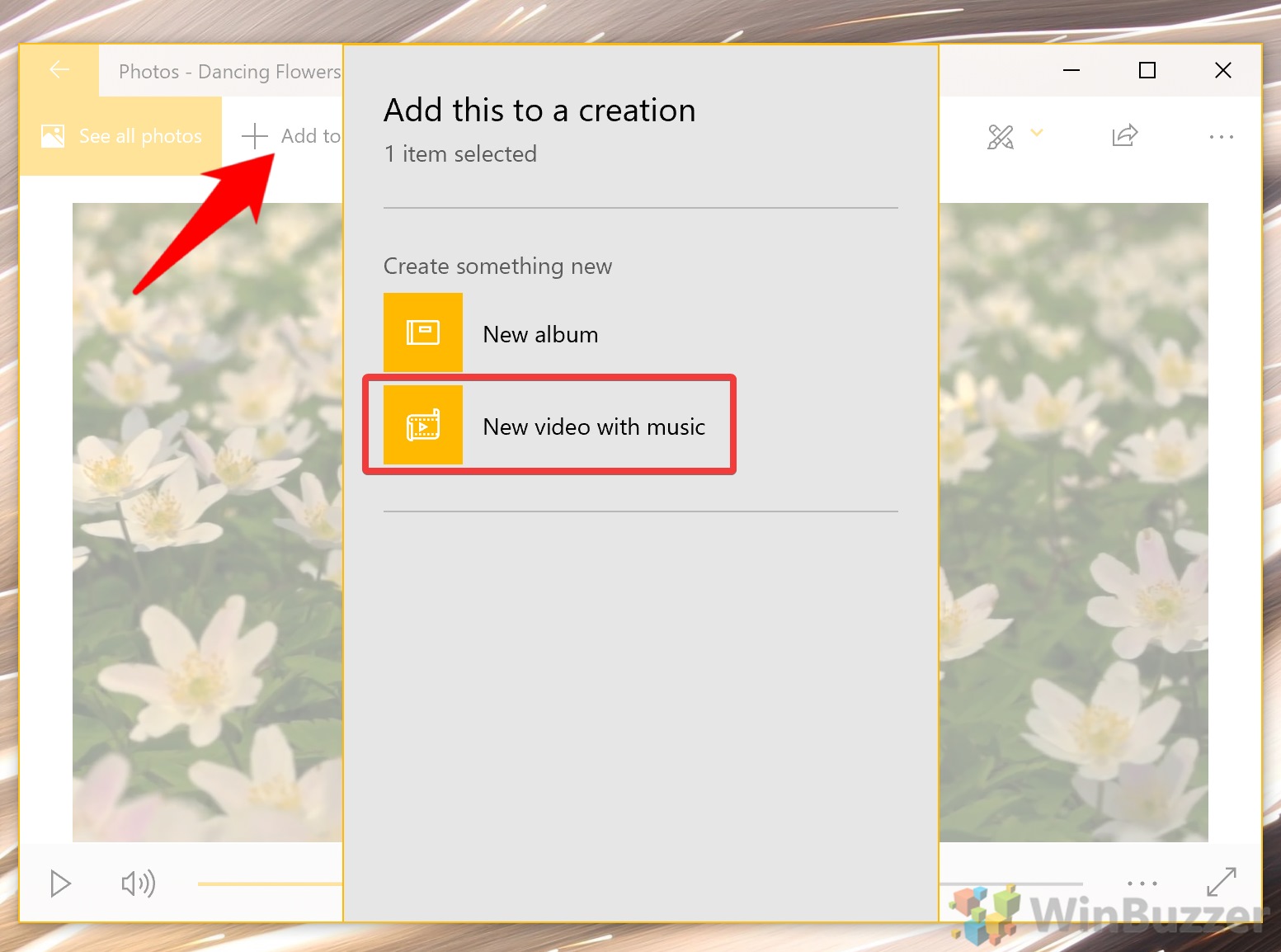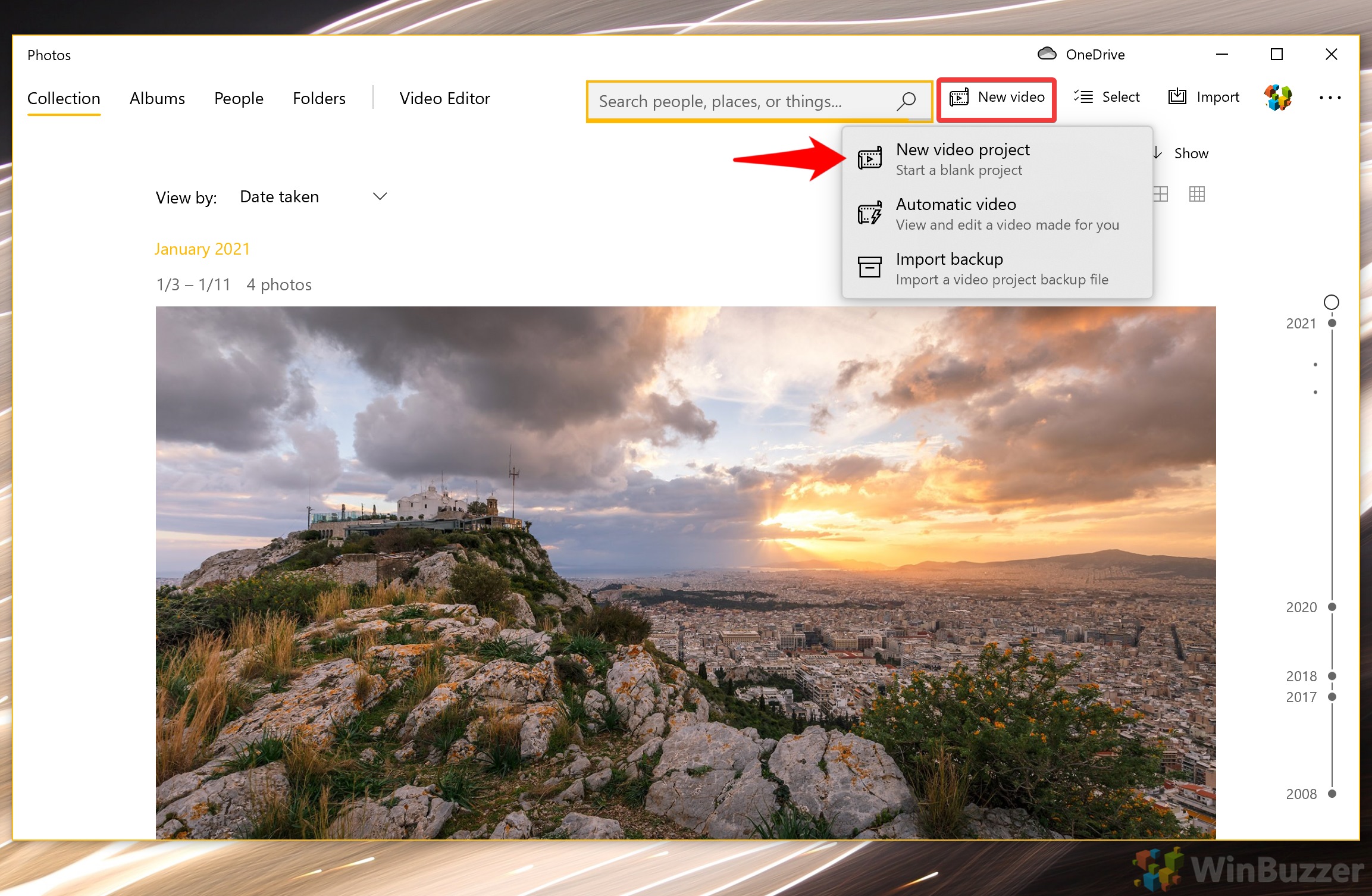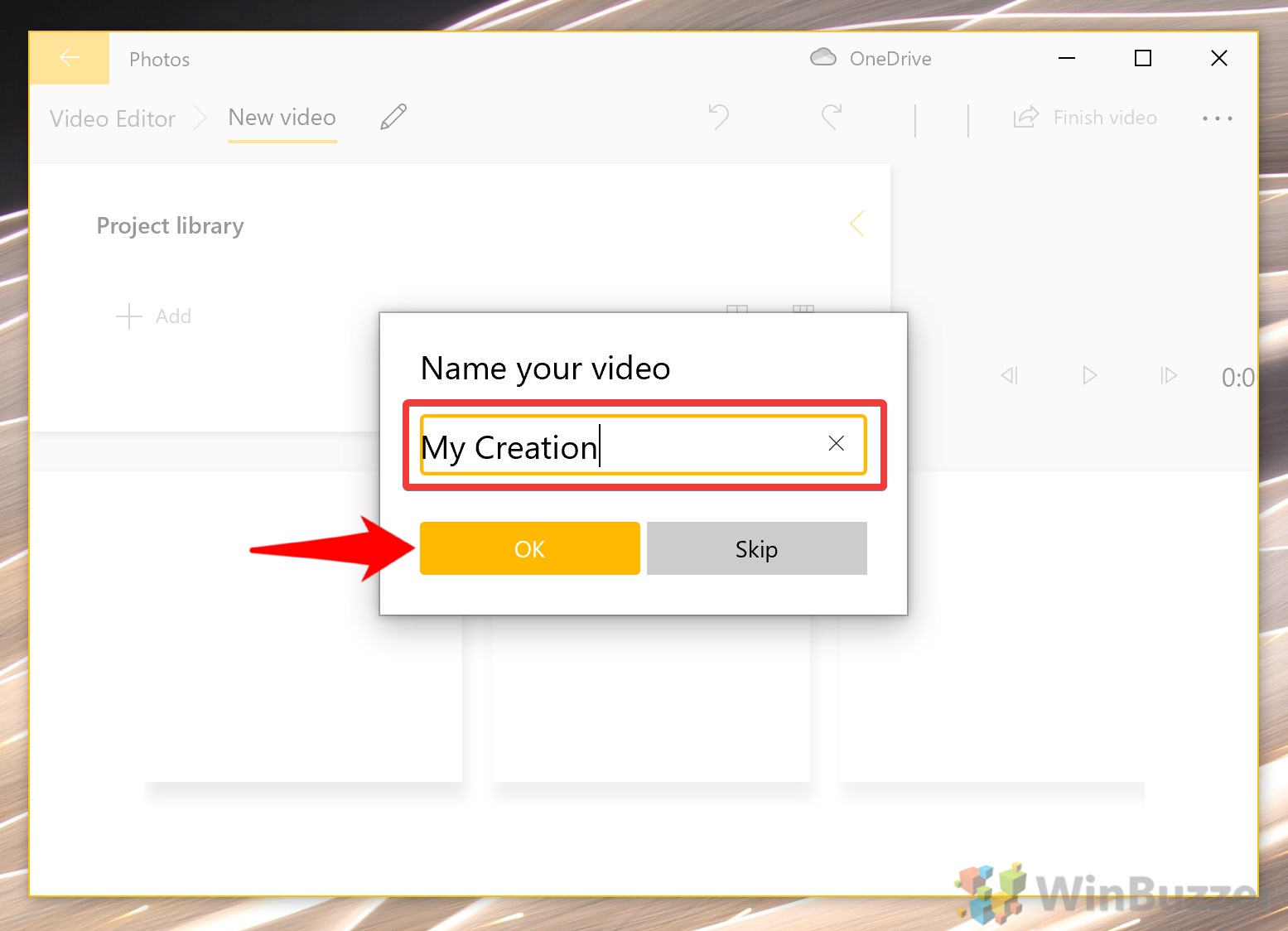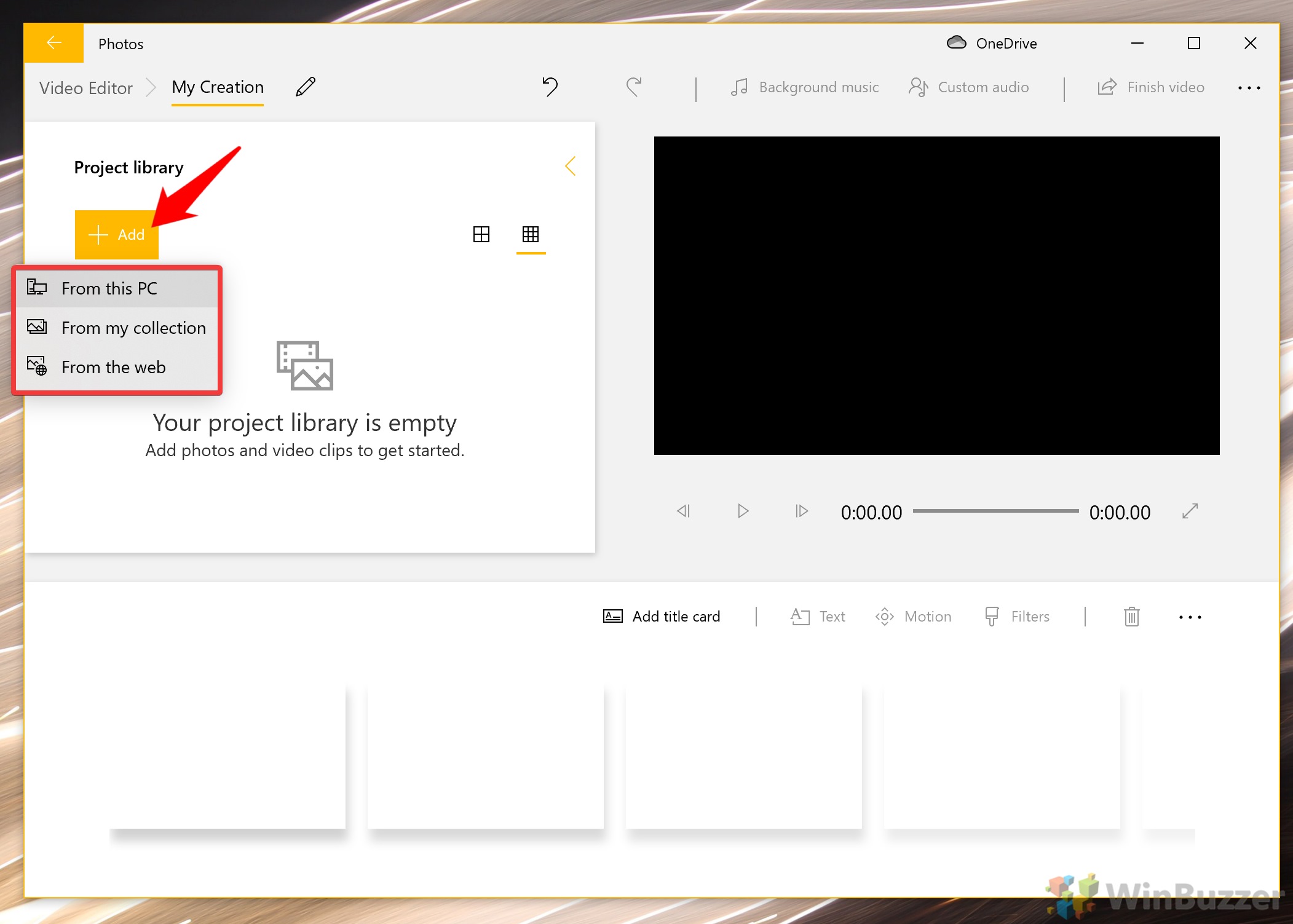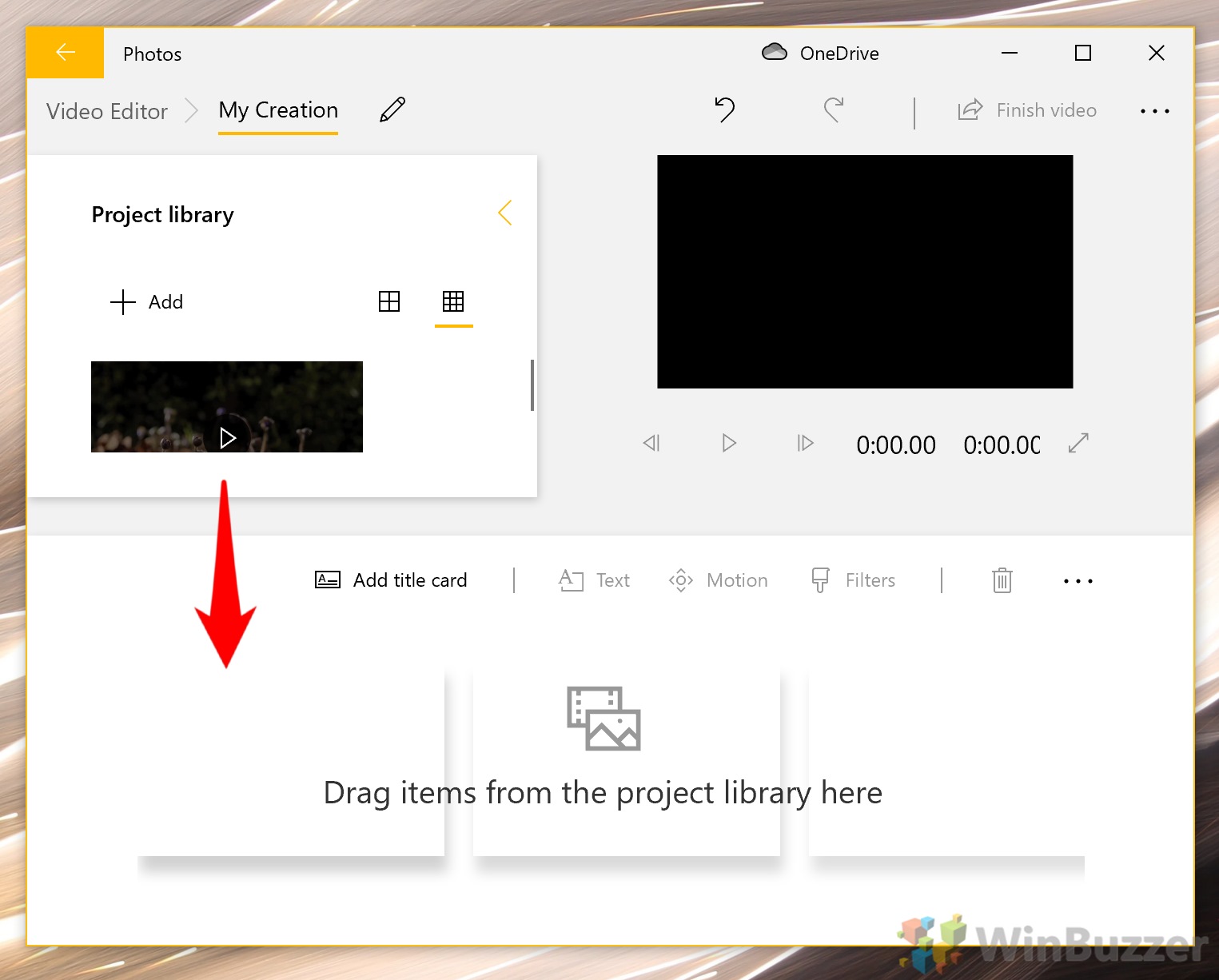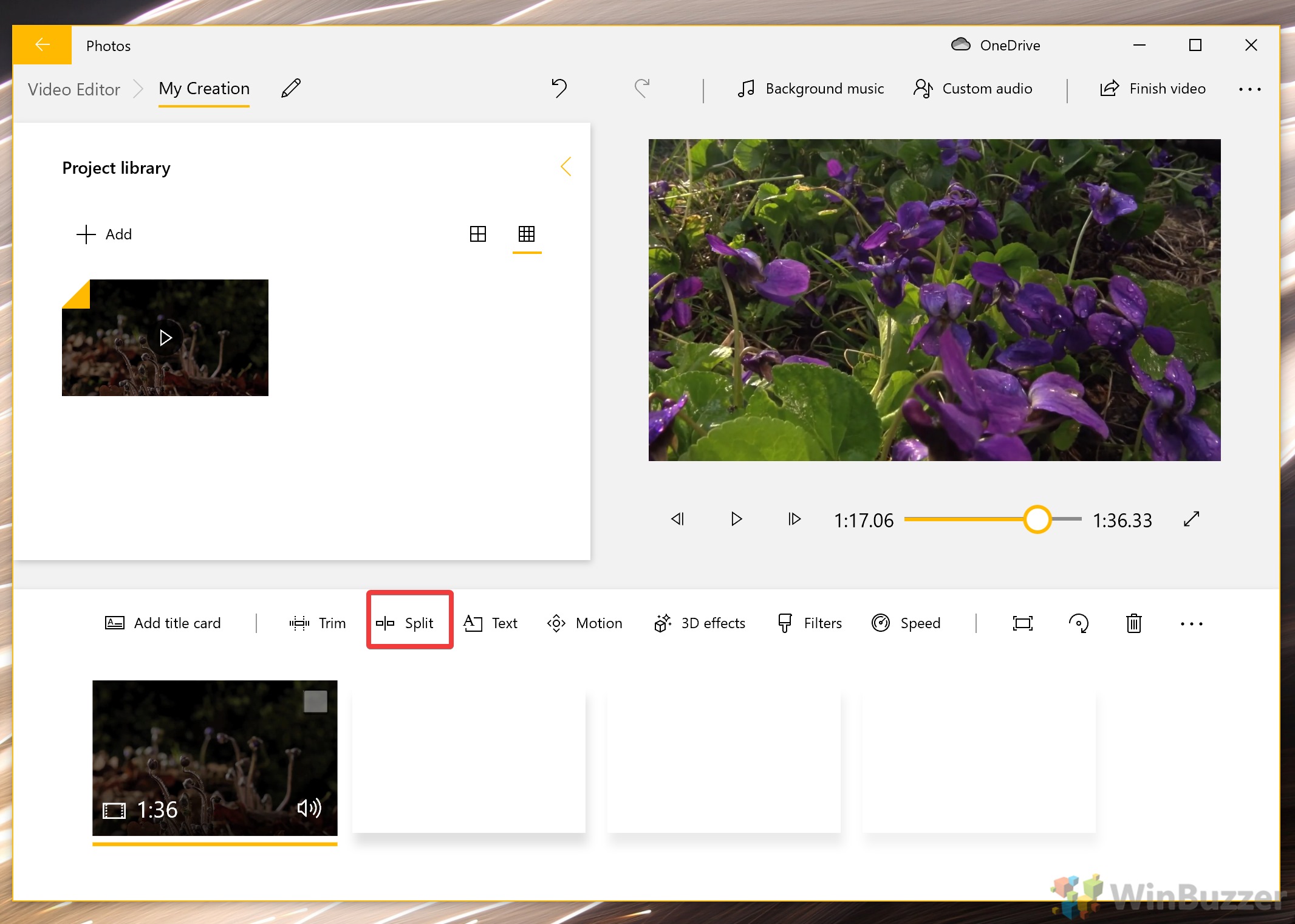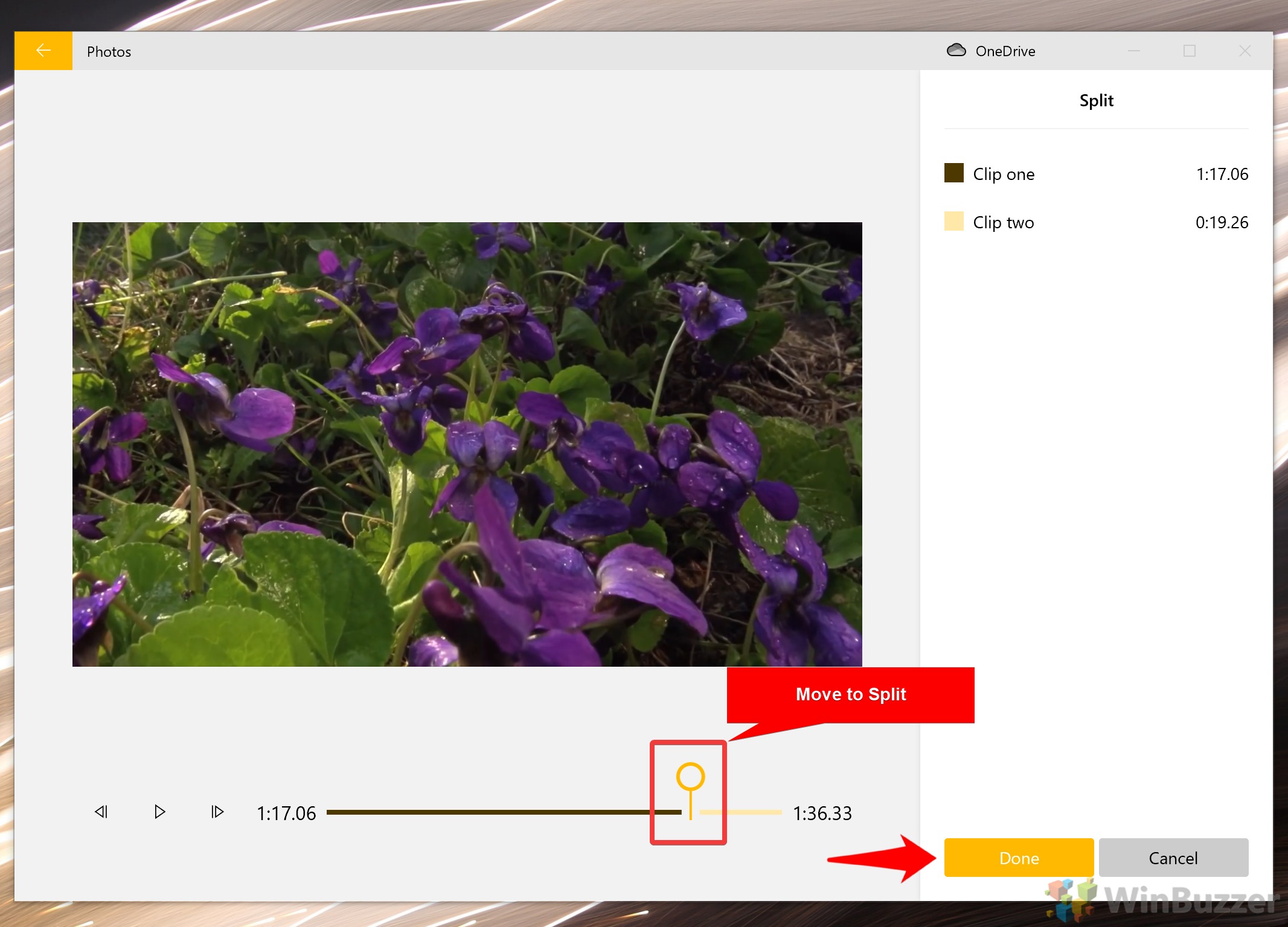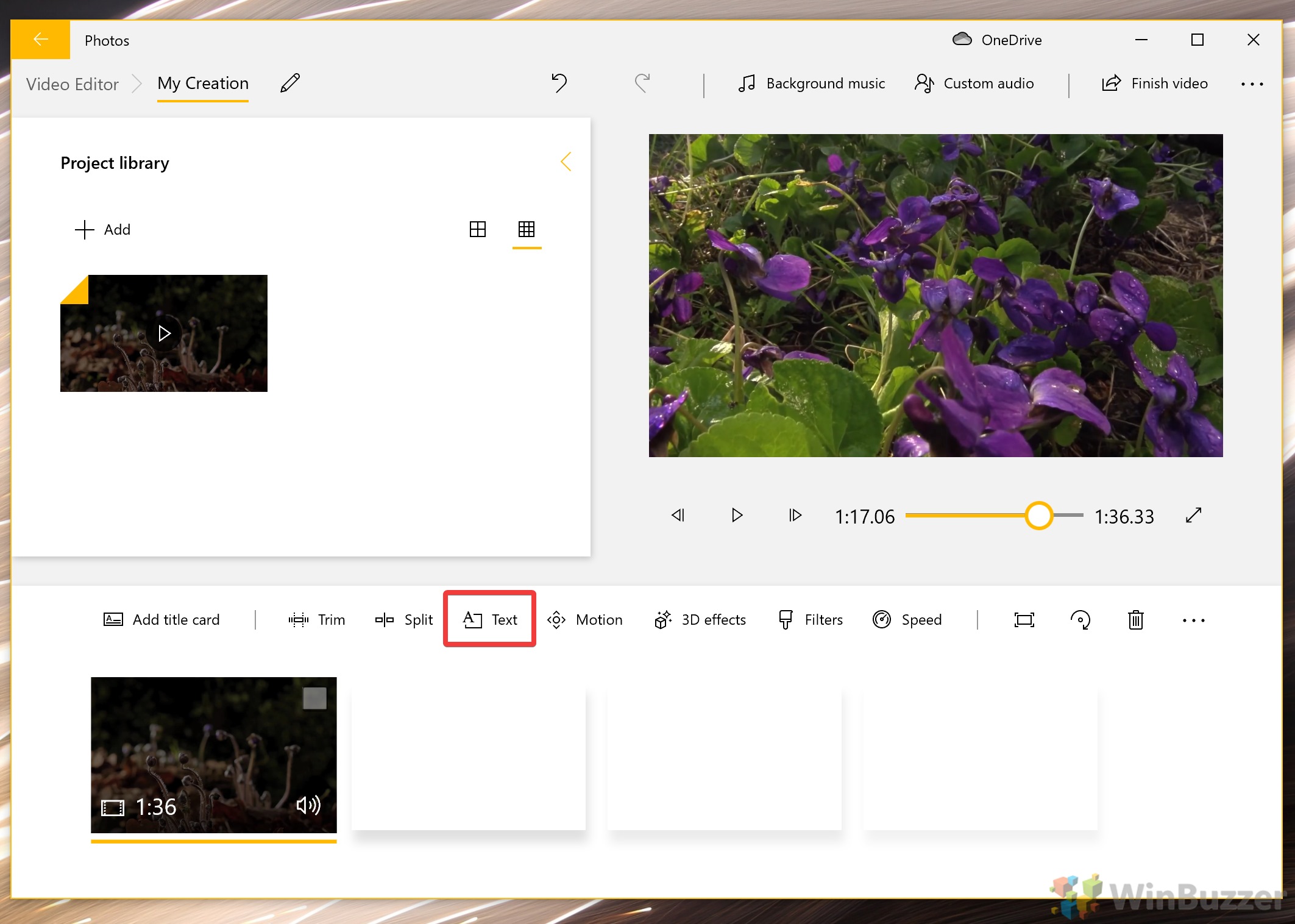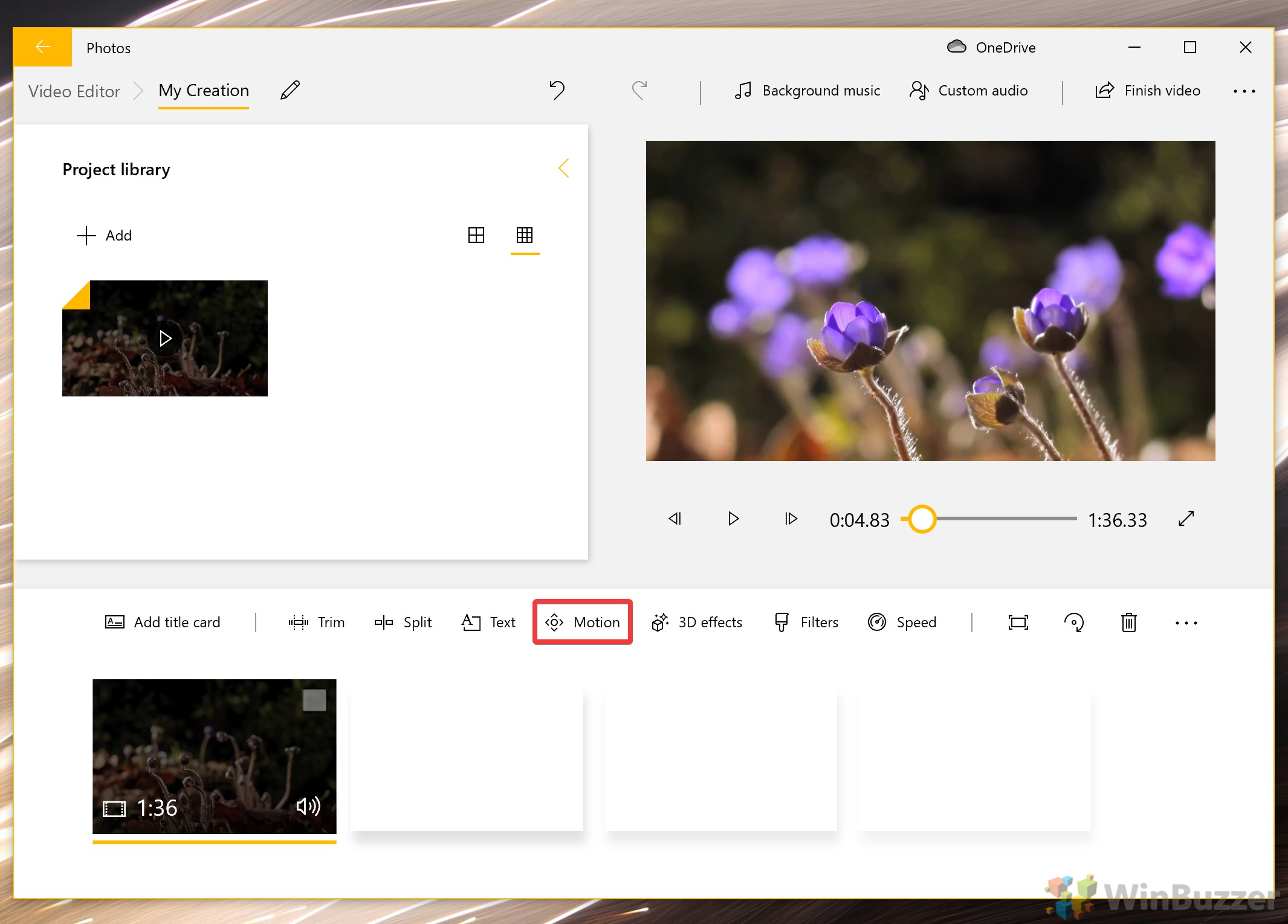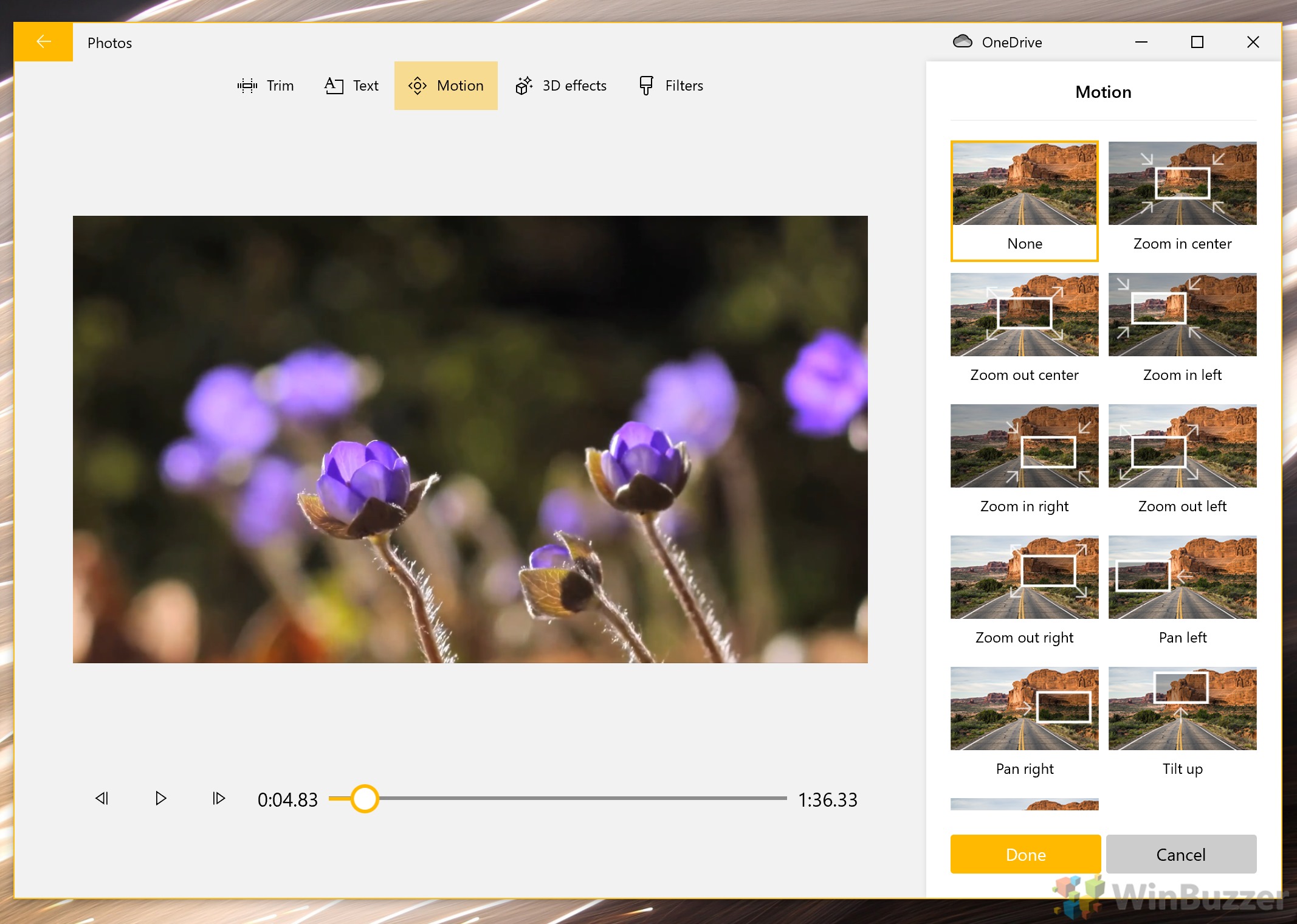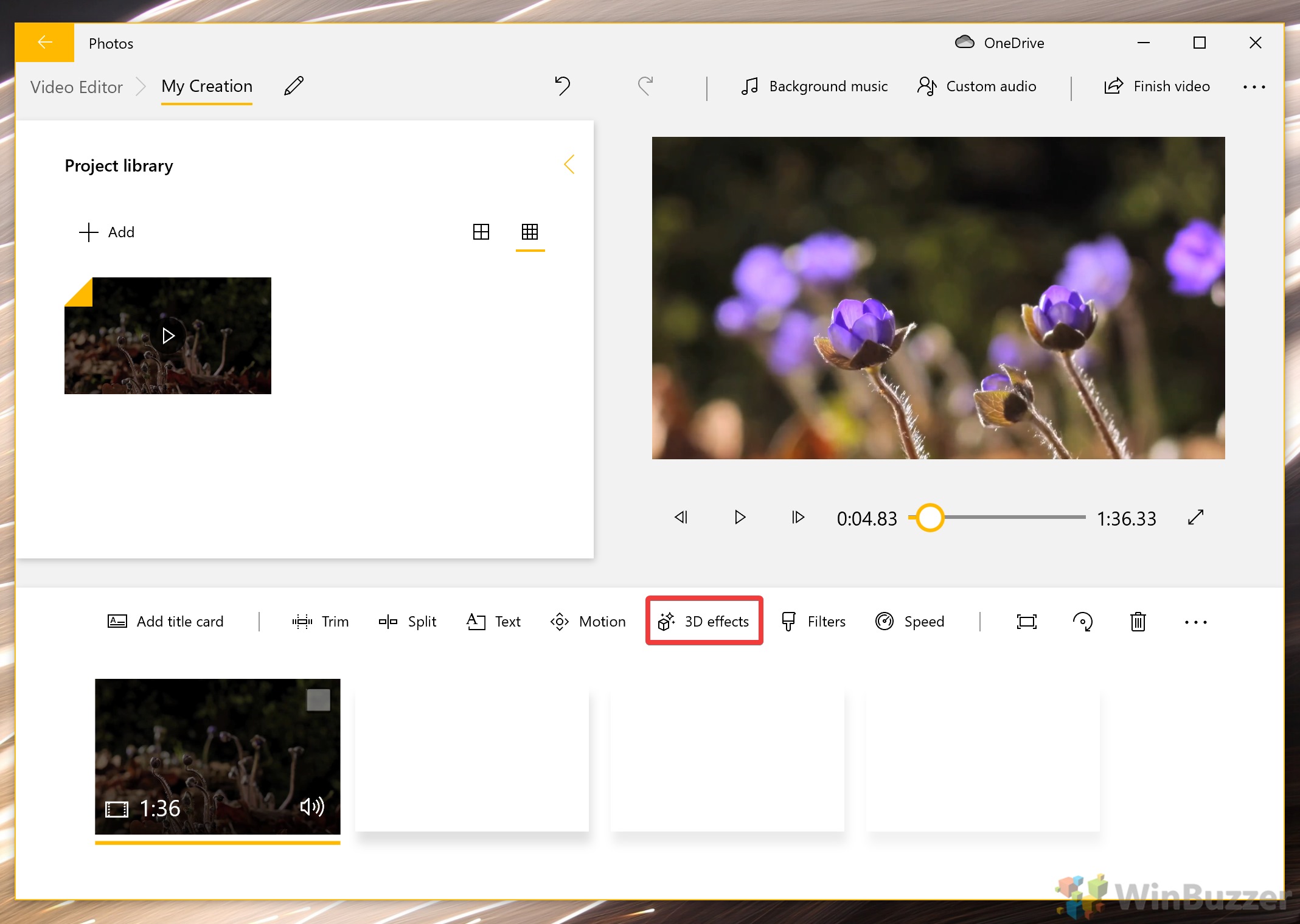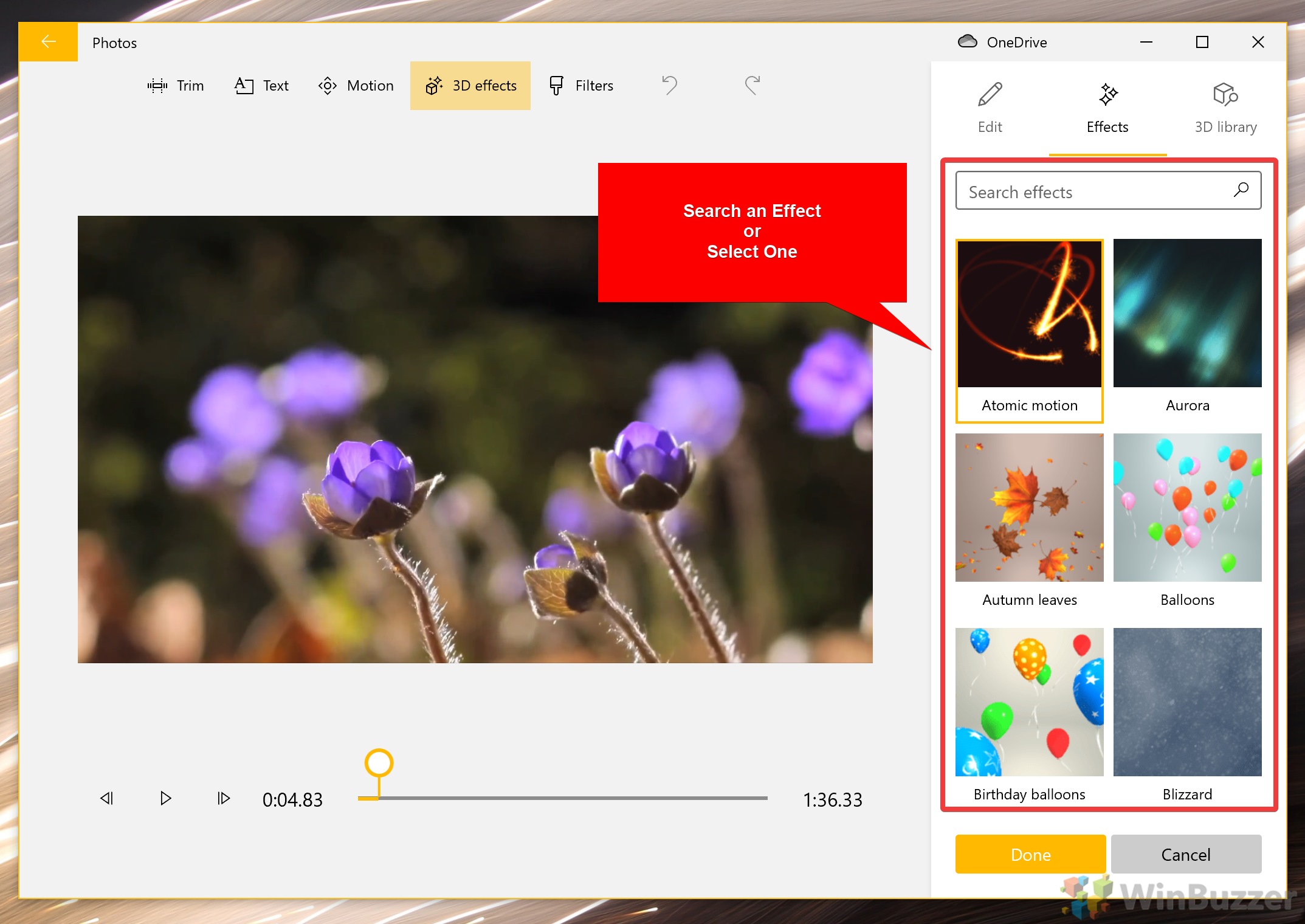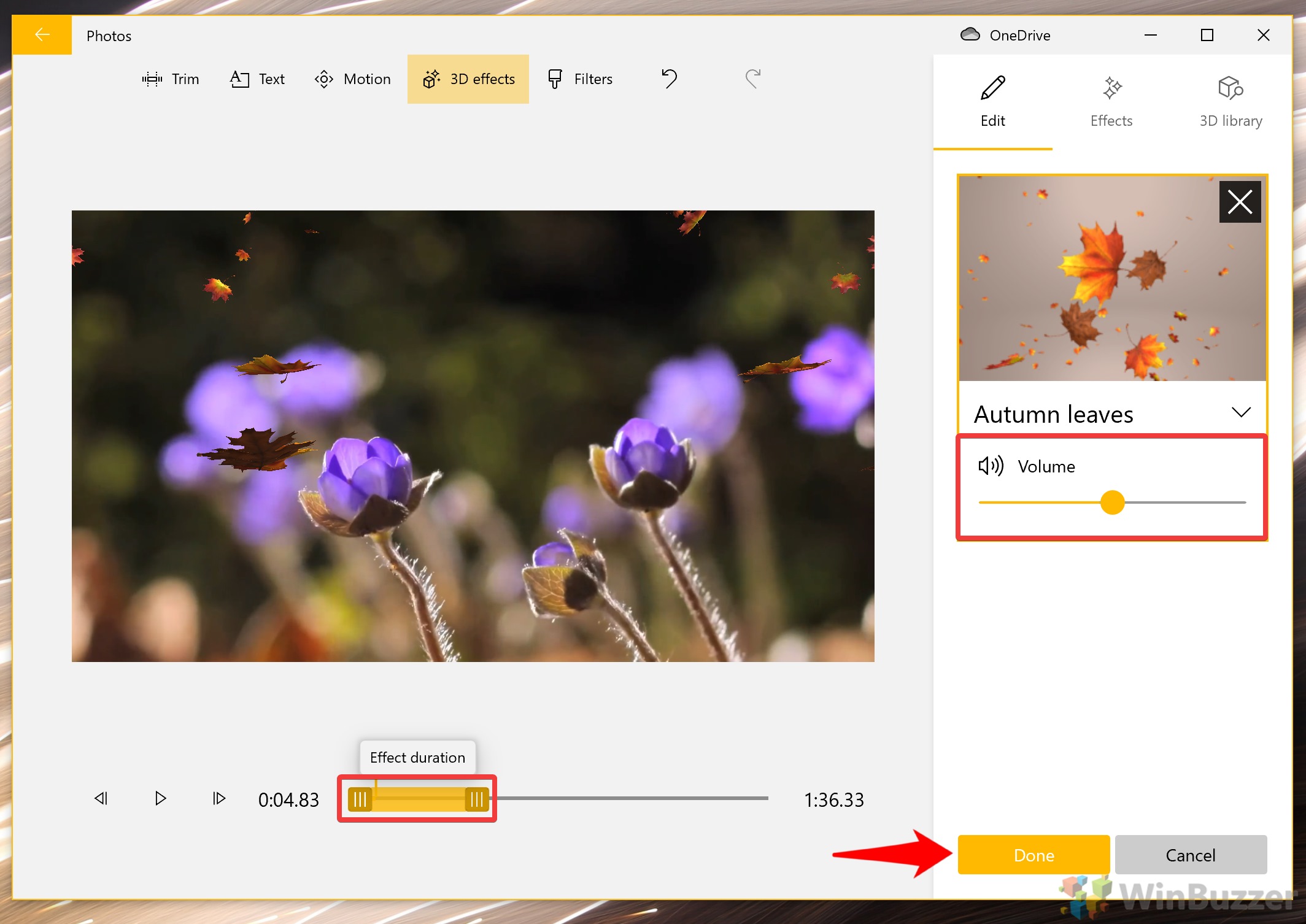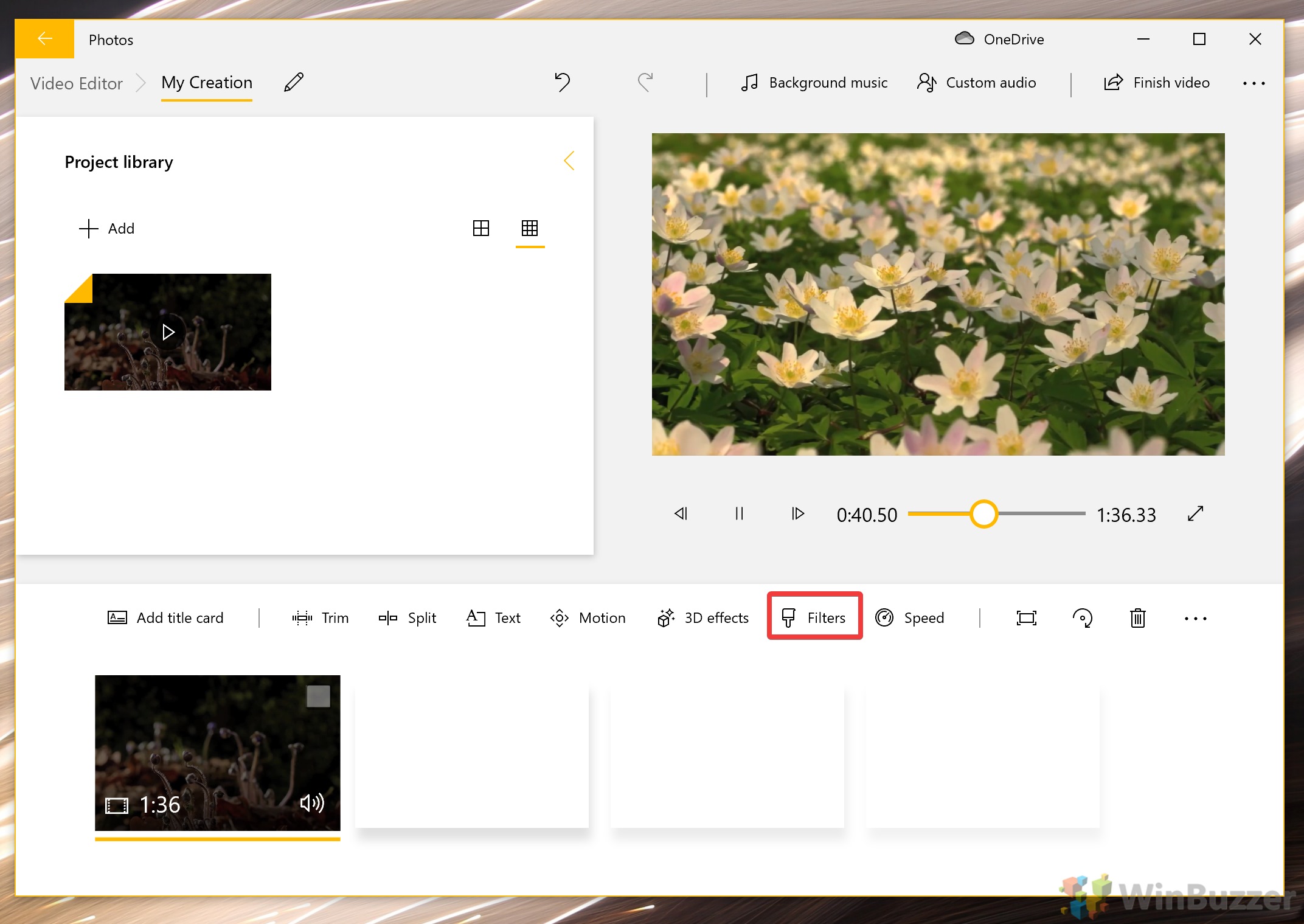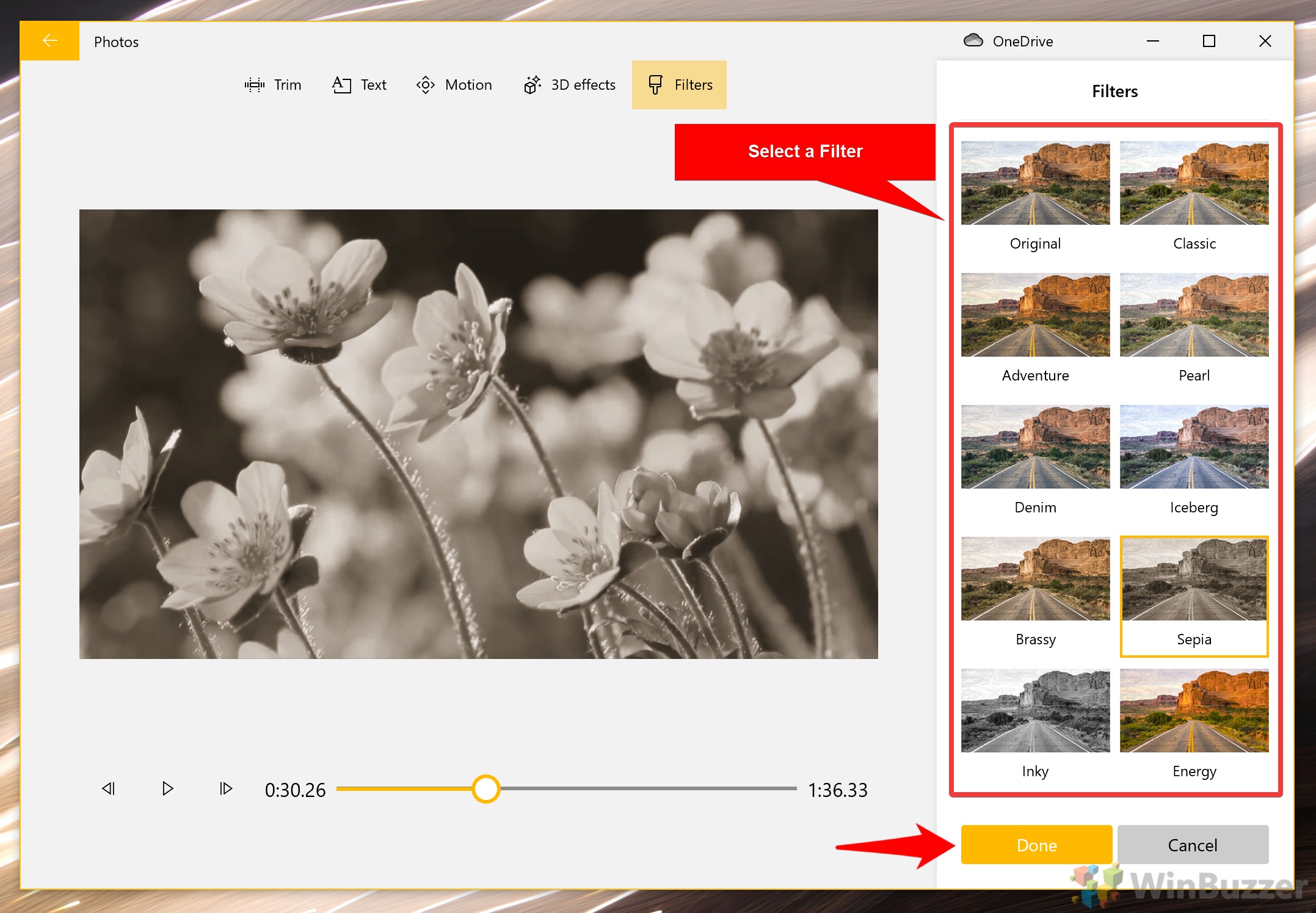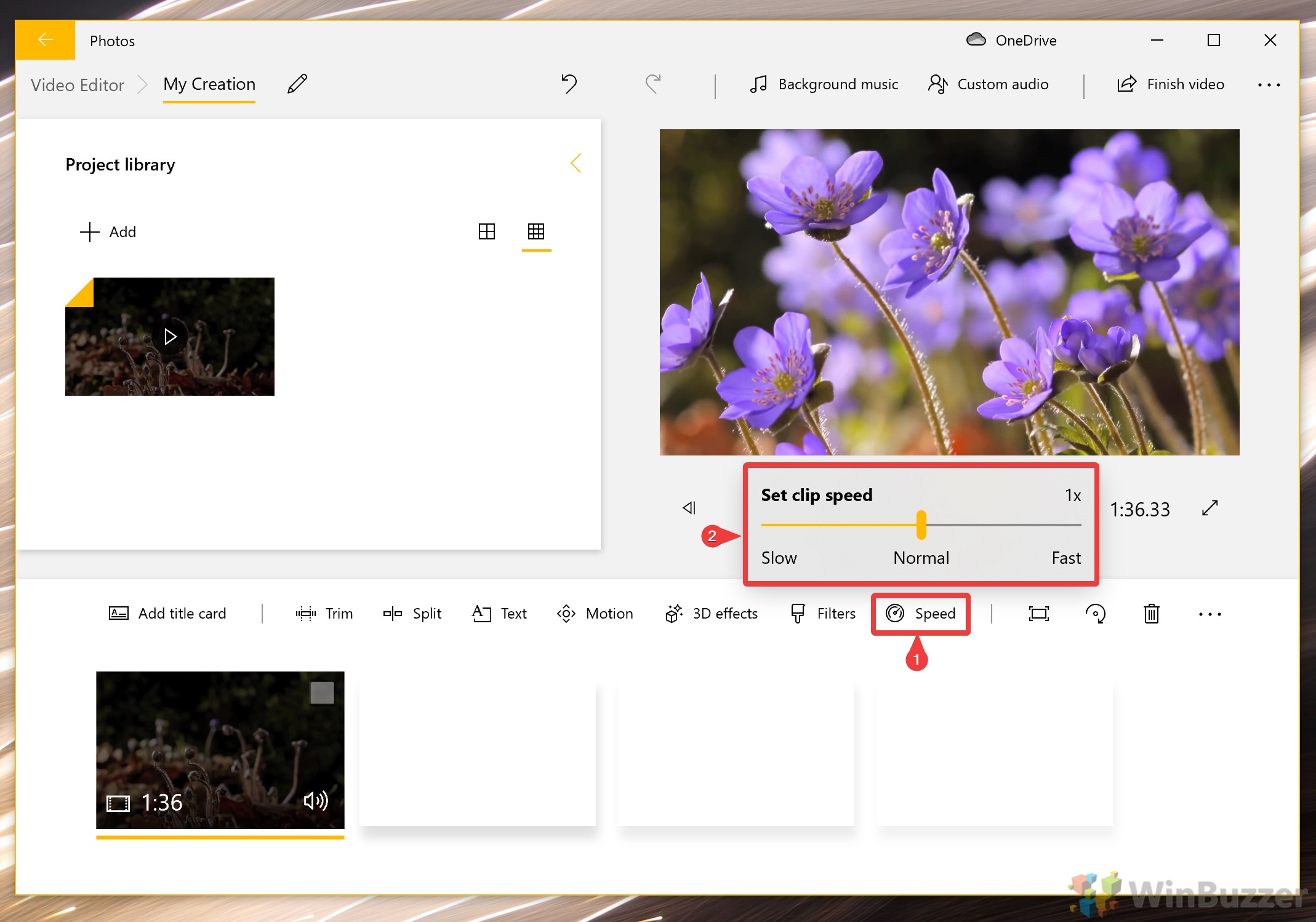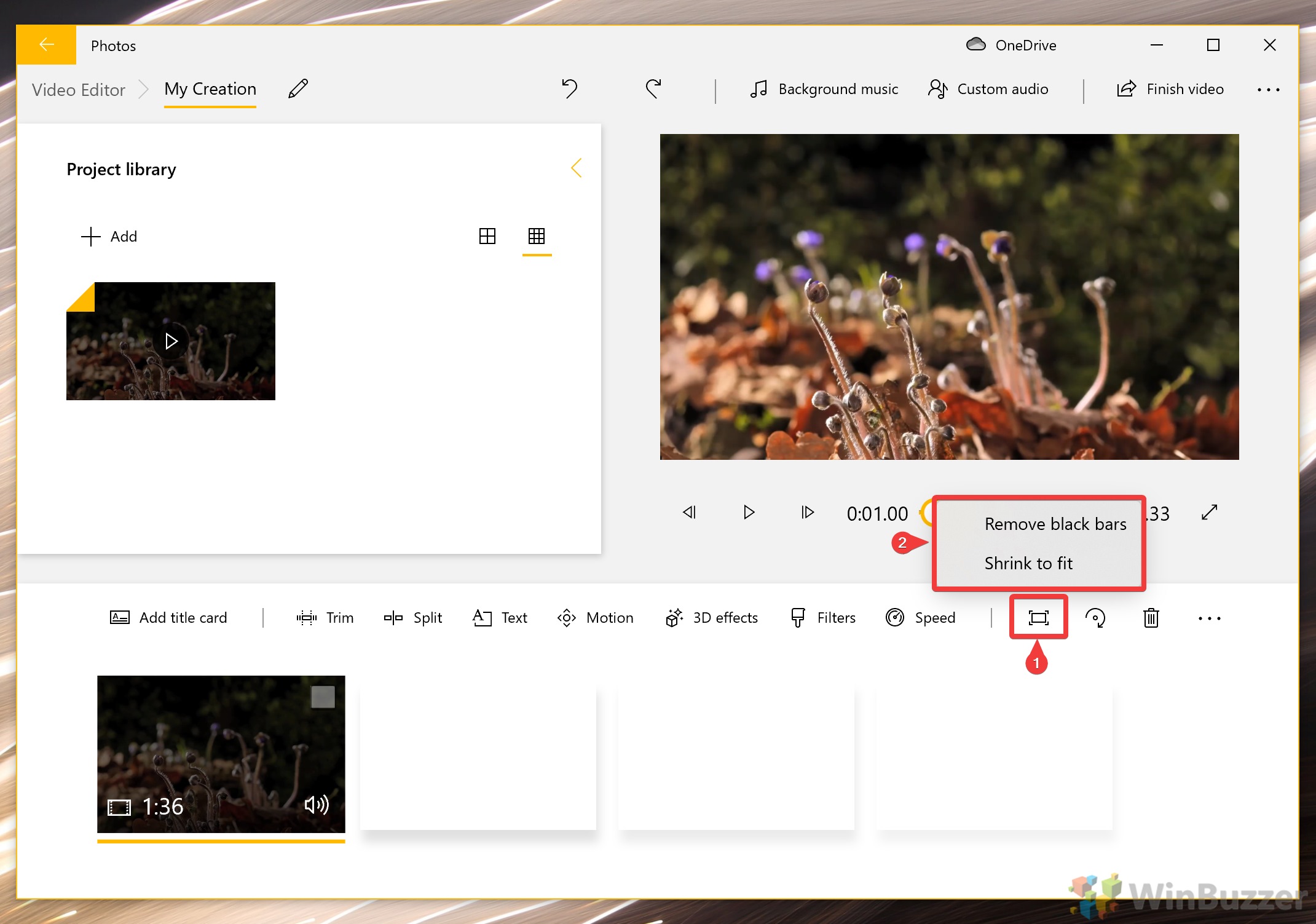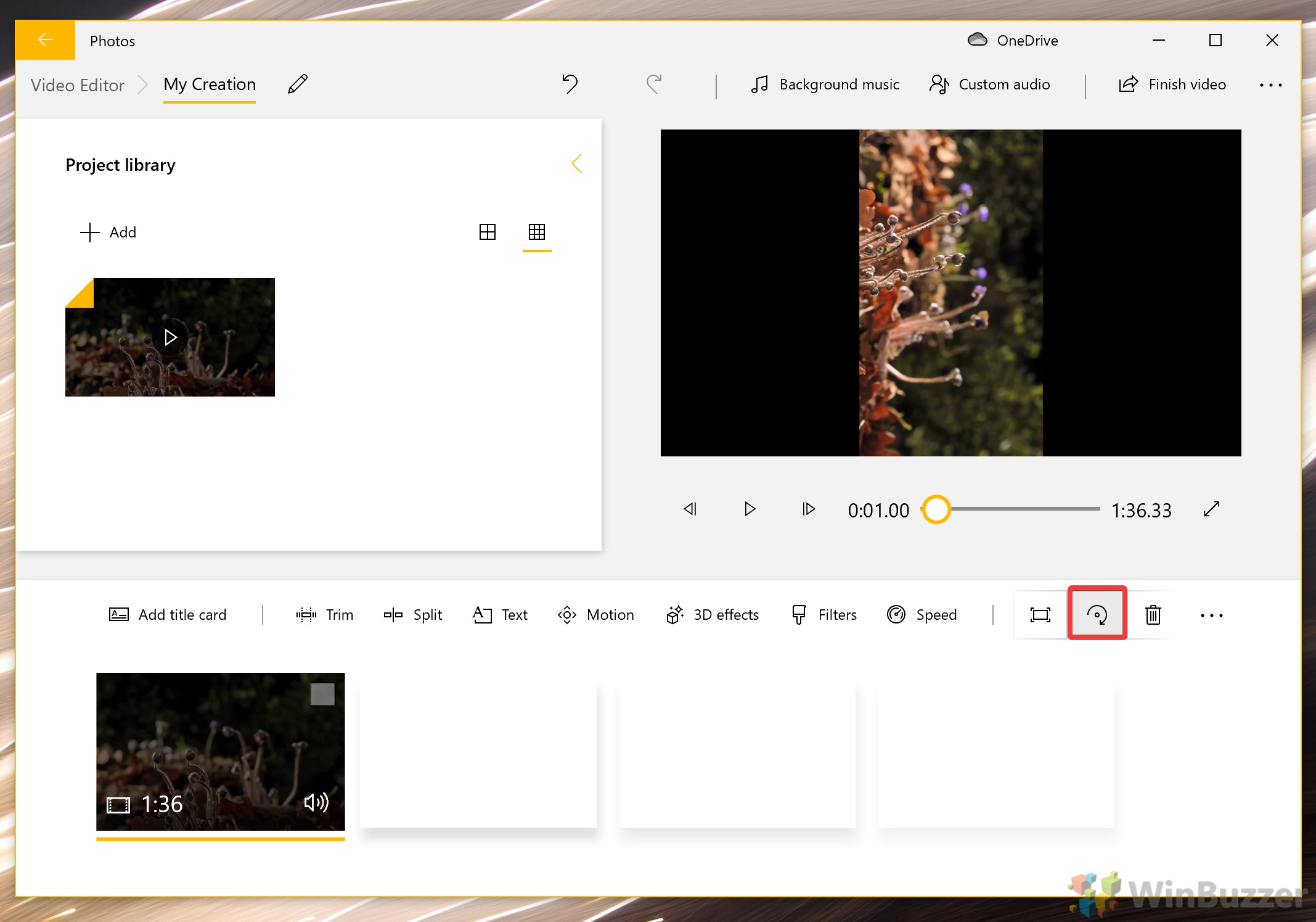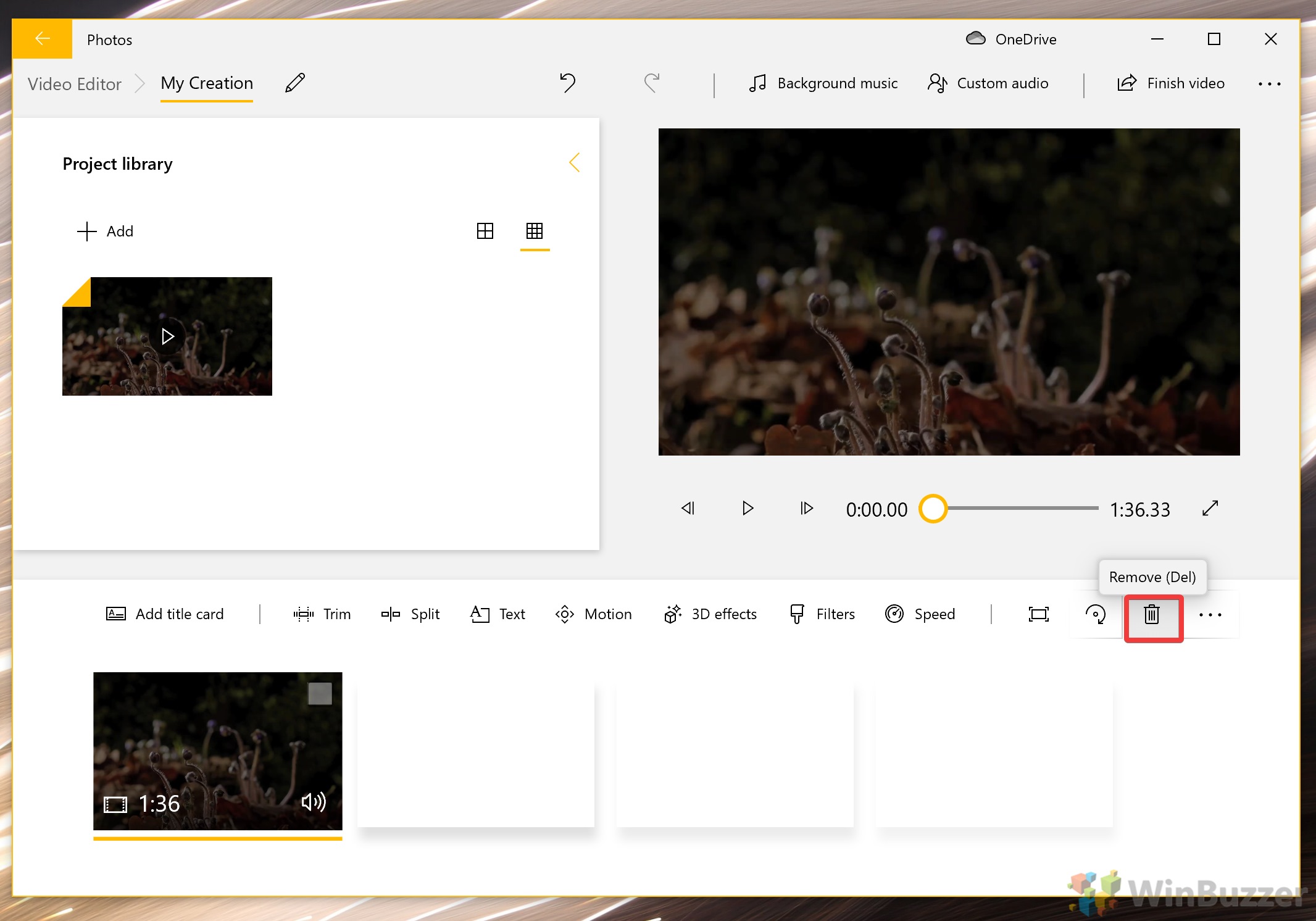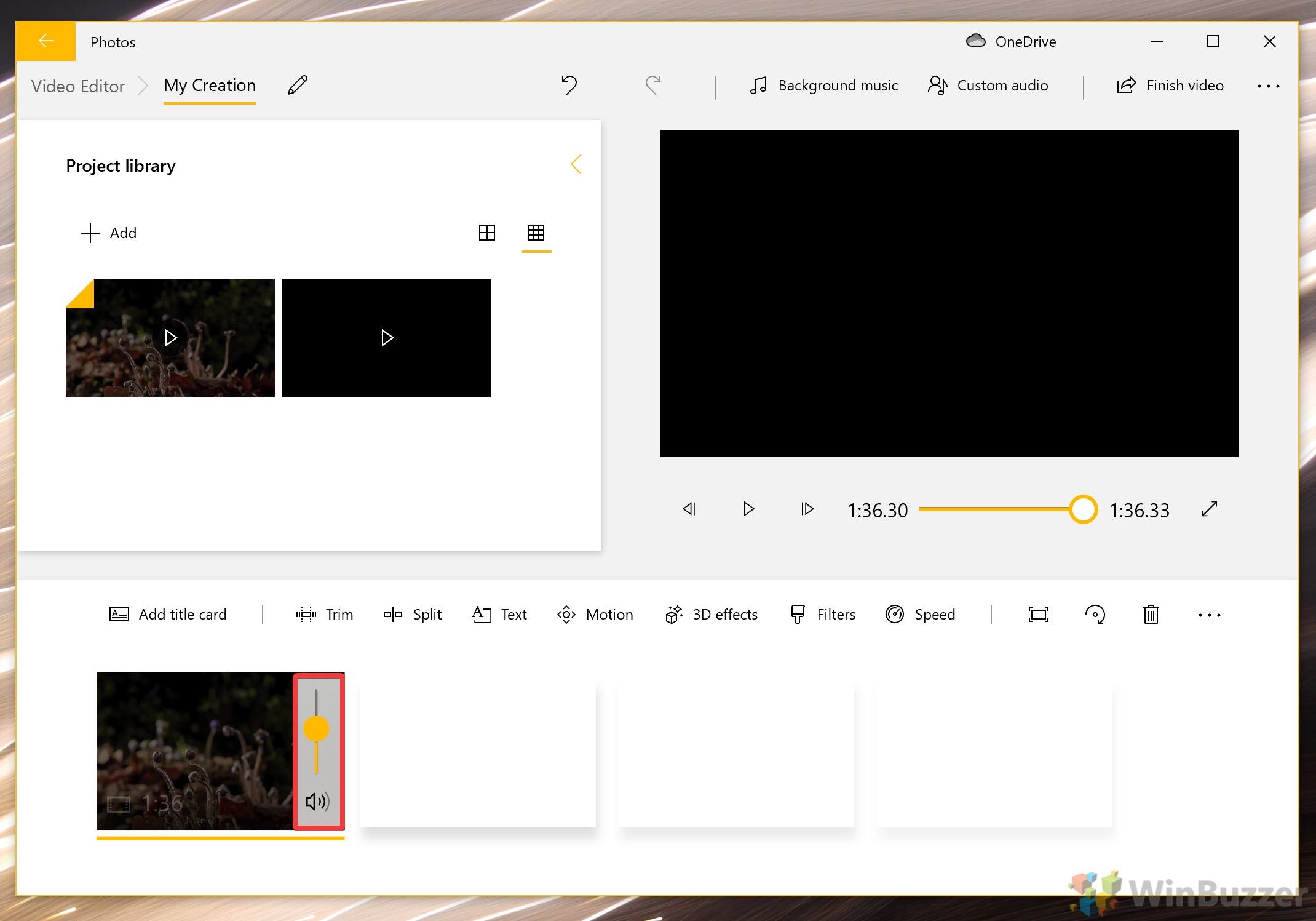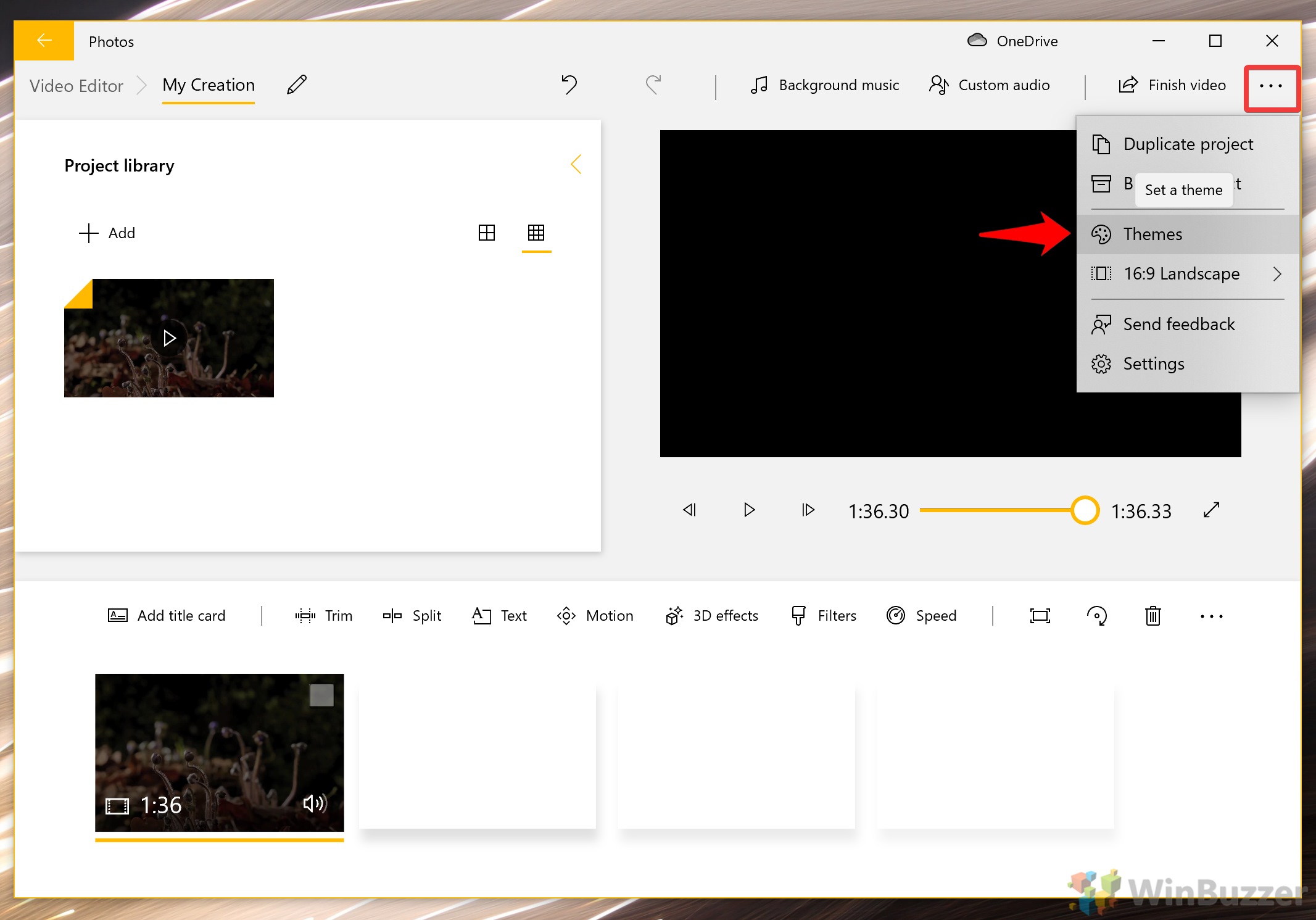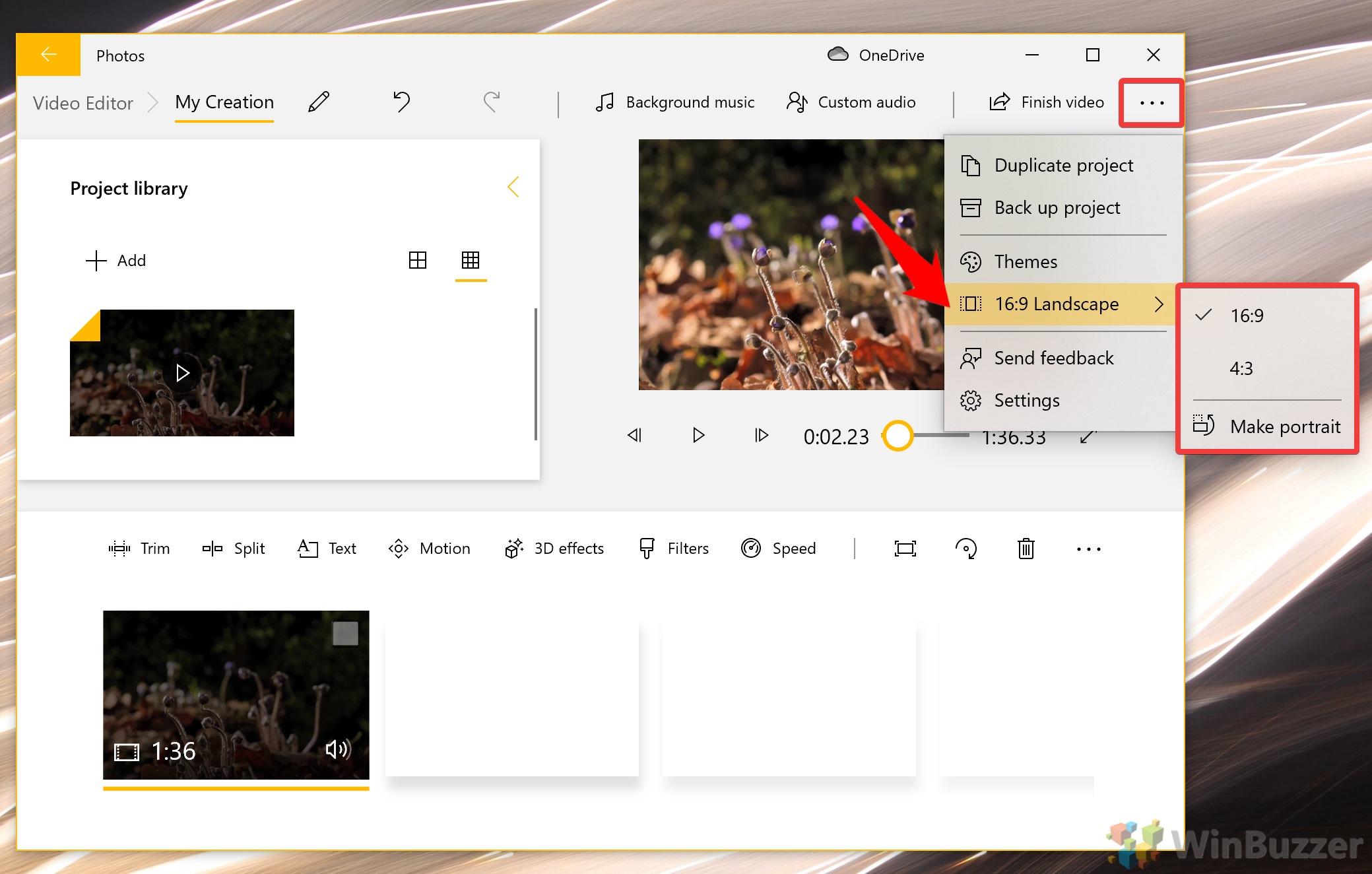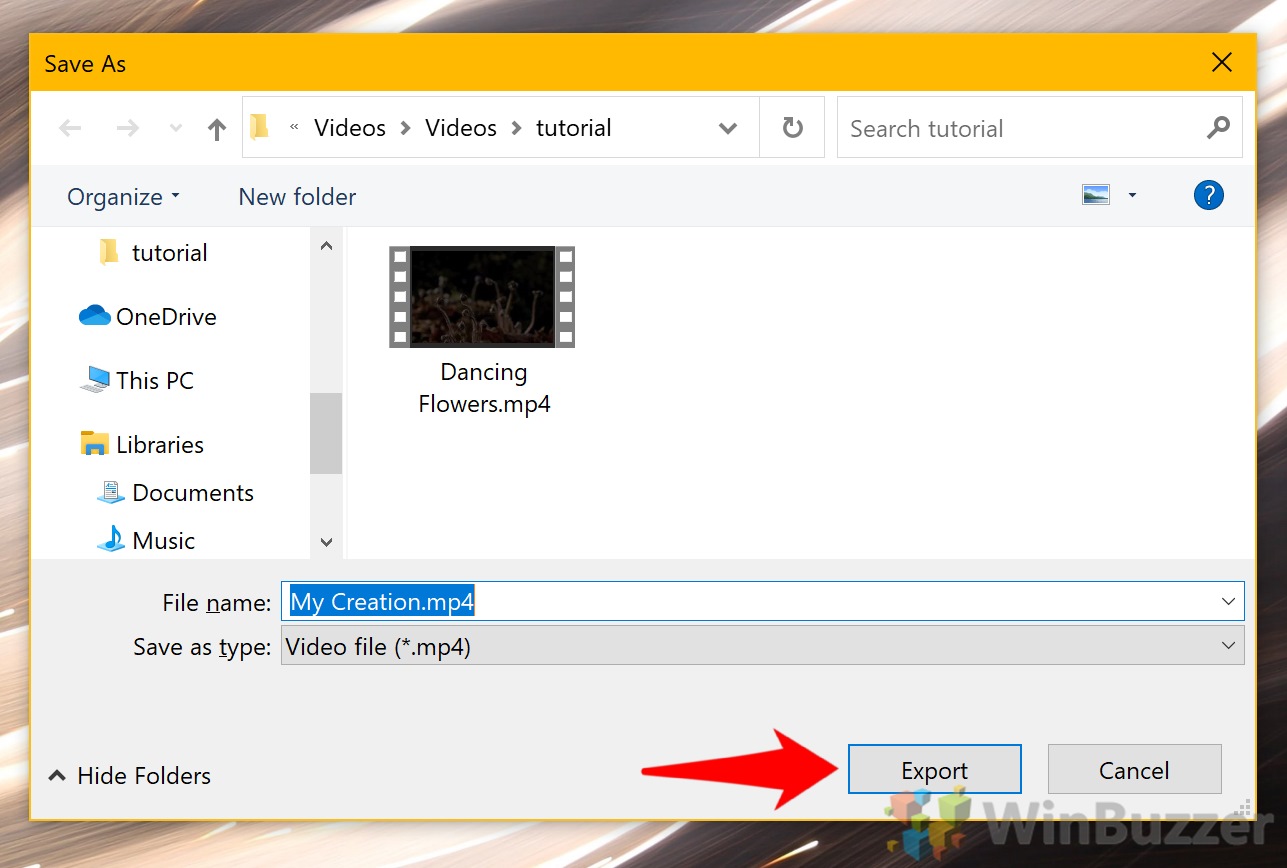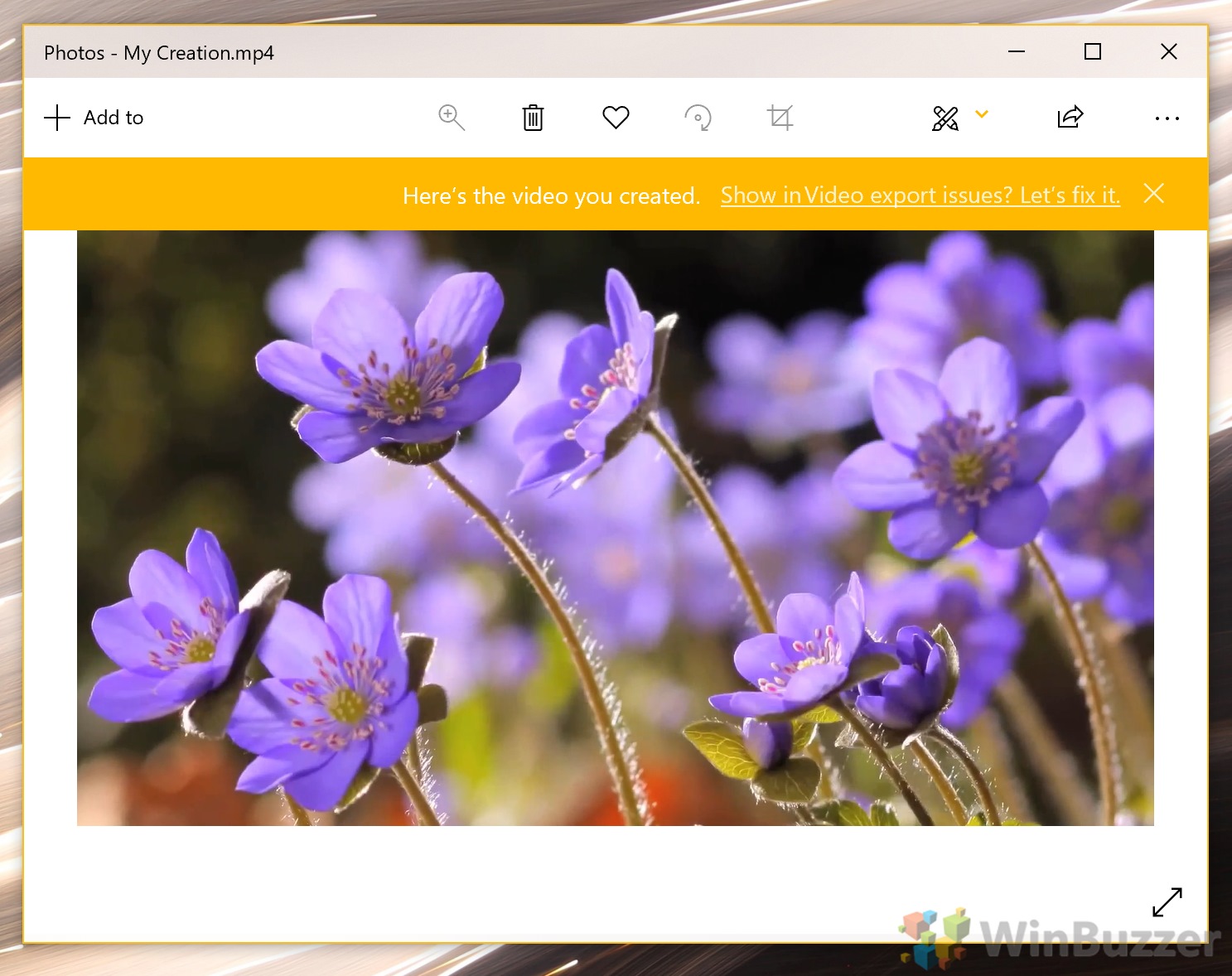1 How to use Windows Video Editor to Trim, Take Photos of, Draw On, or Slow a Video2 How to Add Text to a Video in Windows 10, Add 3D Effects, or Combine Videos
How to use Windows Video Editor to Trim, Take Photos of, Draw On, or Slow a Video
How to Add Text to a Video in Windows 10, Add 3D Effects, or Combine Videos
The advanced Microsoft Photos video editor will be more what you’re used to if you’re a fan of Windows Movie Maker, Adobe Premiere, or other video editing software. It’s essentially what remains of the “Story Remix” application Microsoft created a few years back. If you made it all the way through this tutorial, you should have a fairly good idea of how to use the Window video editor to manipulate your clips. However, if you just want to quickly rotate your video, you can check our dedicated tutorial instead. You may also want to learn how to set your freshly created video as a desktop background.