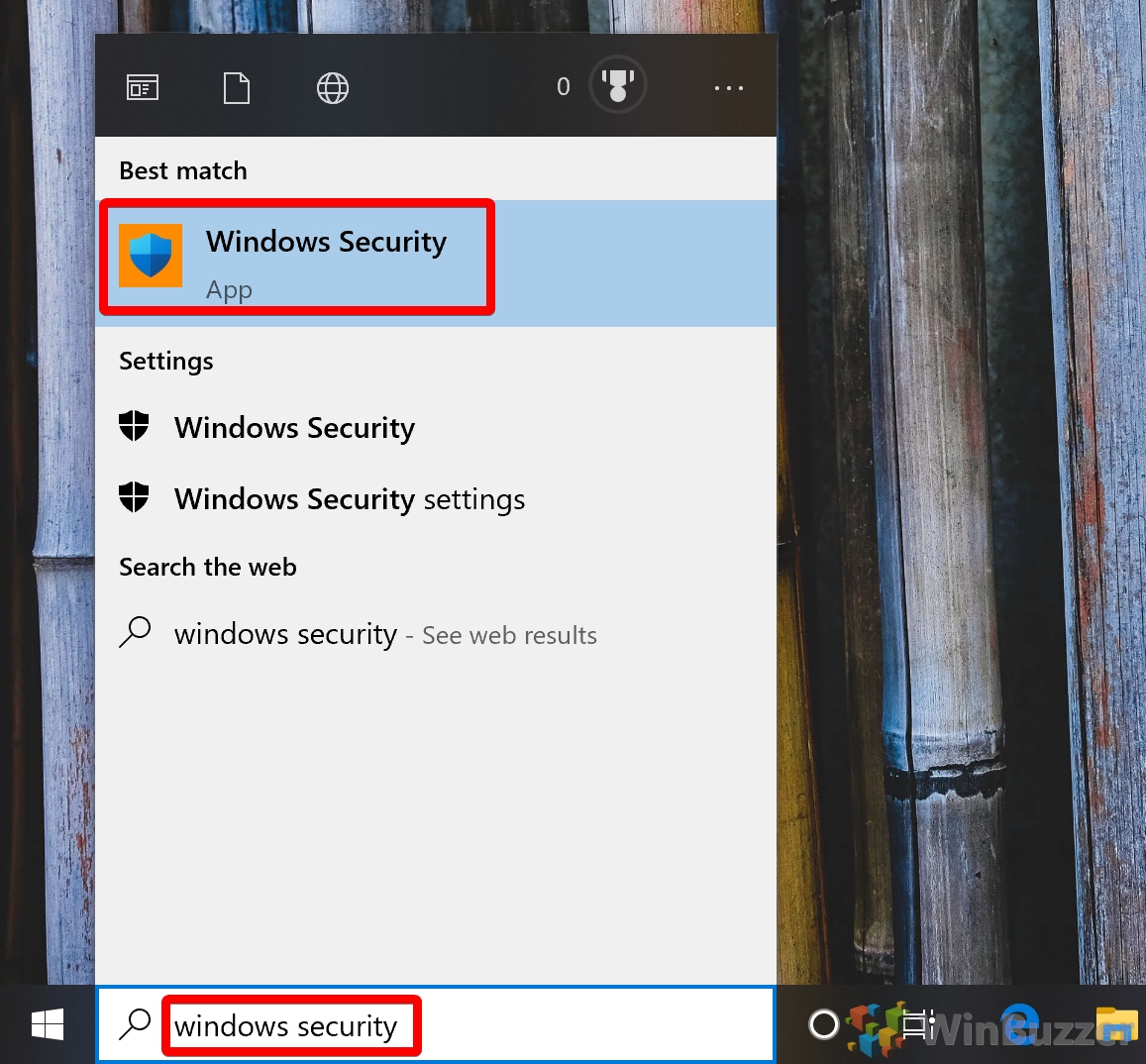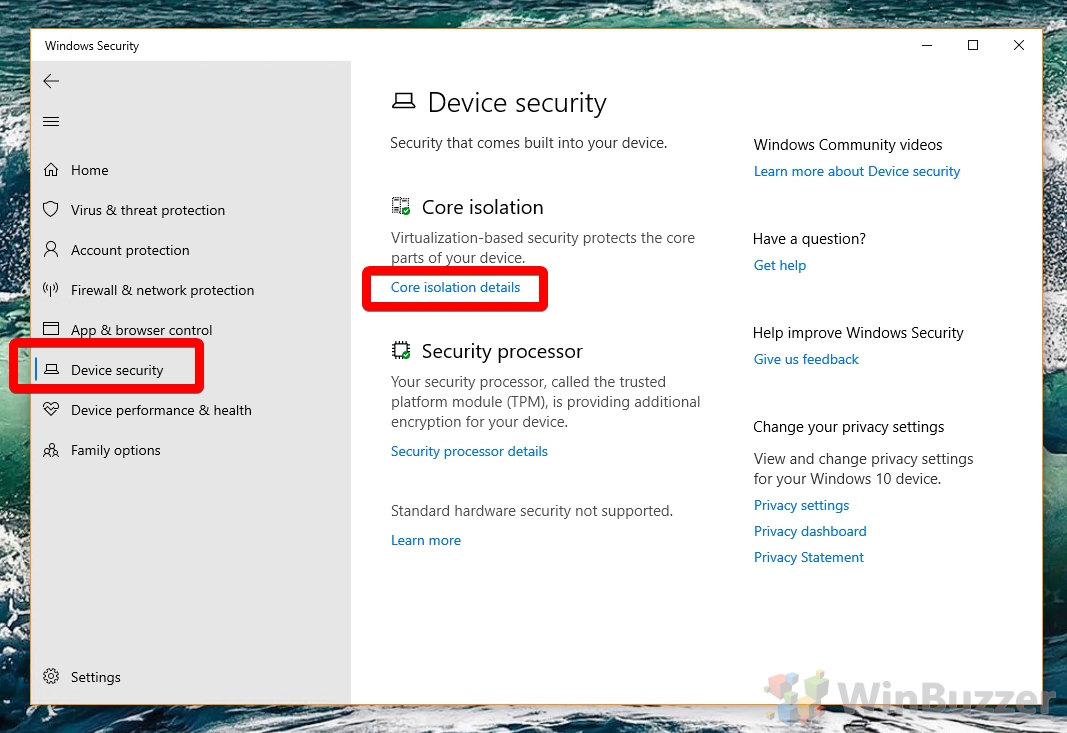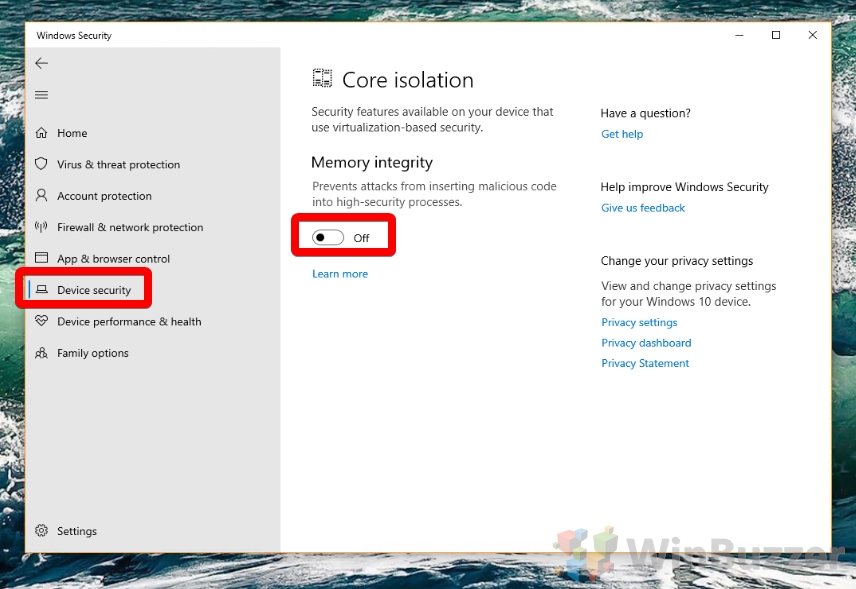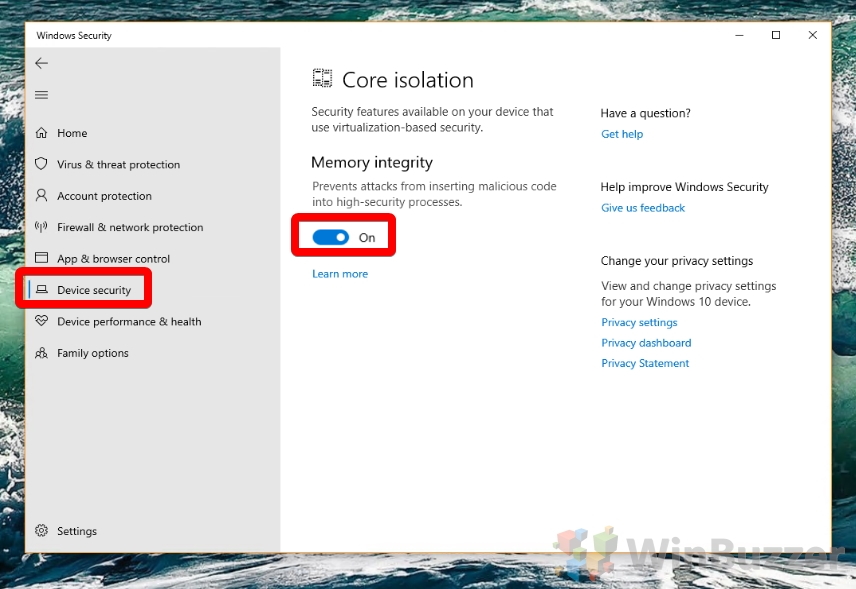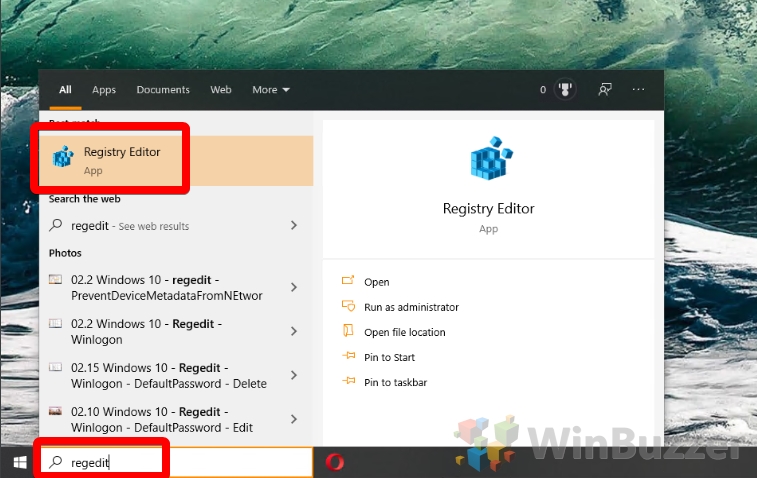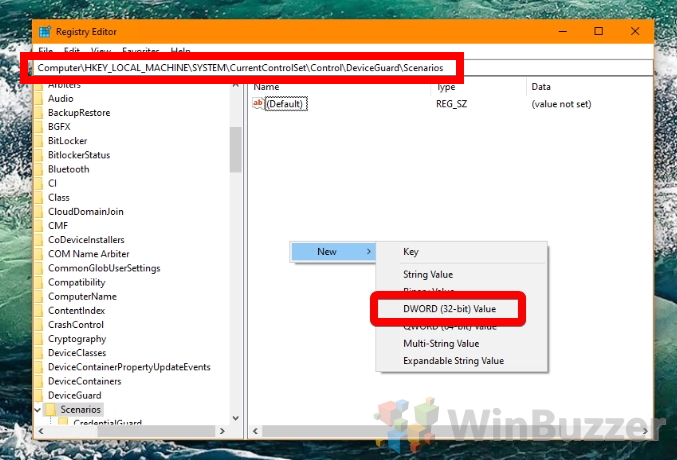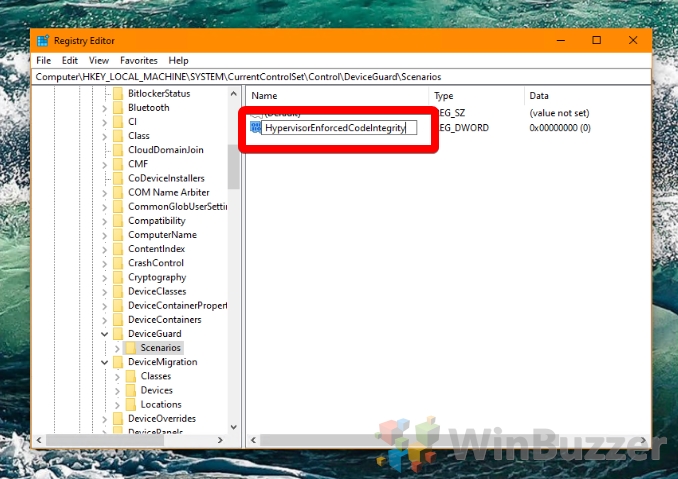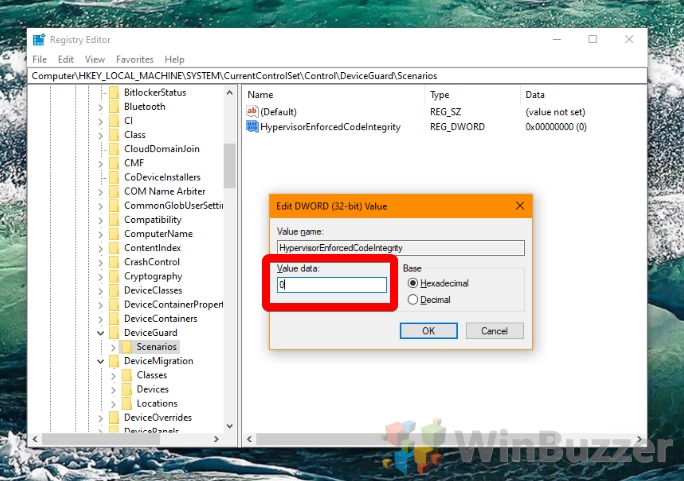1 How to Enable or Disable Core Isolation Memory Integrity via Windows Security2 How to Disable or Enable Core isolation via Registry Editor
Those without Memory integrity disabled can run into errors like ‘Standard hardware security not supported” and “Windows Core isolation not available” when trying to enable it or perform various tasks. We’re going to show you how to enable memory integrity the right way or disable it if you’re running into issues. First, though, a bit about how the technology works and why you’d want to turn it on or off. What is Core Isolation Memory Integrity? Virtualization-based security was initially exclusive to Windows 10 Enterprise editions, but come April 2018 Microsoft had seen the error of its way. Windows has long been seen as less secure than competing OSes like macOS and Linux, and support on the hardware side for virtualization was becoming quite common. Using Intel VT-x, (or AMD-V if you have a Ryzen chip), Core isolation Memory integrity creates a bubble of system memory that’s separate from the rest of the computer. It uses this to run processes it really doesn’t want attackers tampering with, such as security software and important system processes. This means that even if you have a nasty malware infection it won’t be able to touch the most important parts of your system. As you can imagine, this is a very nice safety net, but the problems arise for those who use virtual machines. As the system’s virtualization is already being ‘used up’ by memory isolation, users will run into errors. As a result, though Core isolation as a whole is often enabled Windows 10 systems, its Memory integrity portion is usually disabled by default on upgrades. On top of this, it has a tendency to disable itself again if it runs into a driver that doesn’t support it. Now that we’ve covered the use cases of memory integrity, let’s move on to how to turn it on or off. First, though, you should make sure you have Intel VT-x or AMD-V turned on in your PCs BIOS:
How to Enable or Disable Core Isolation Memory Integrity via Windows Security
How to Disable or Enable Core isolation via Registry Editor
Right-click the blank space in the main panel and choose “New > DWORD (32-bit) Value”.